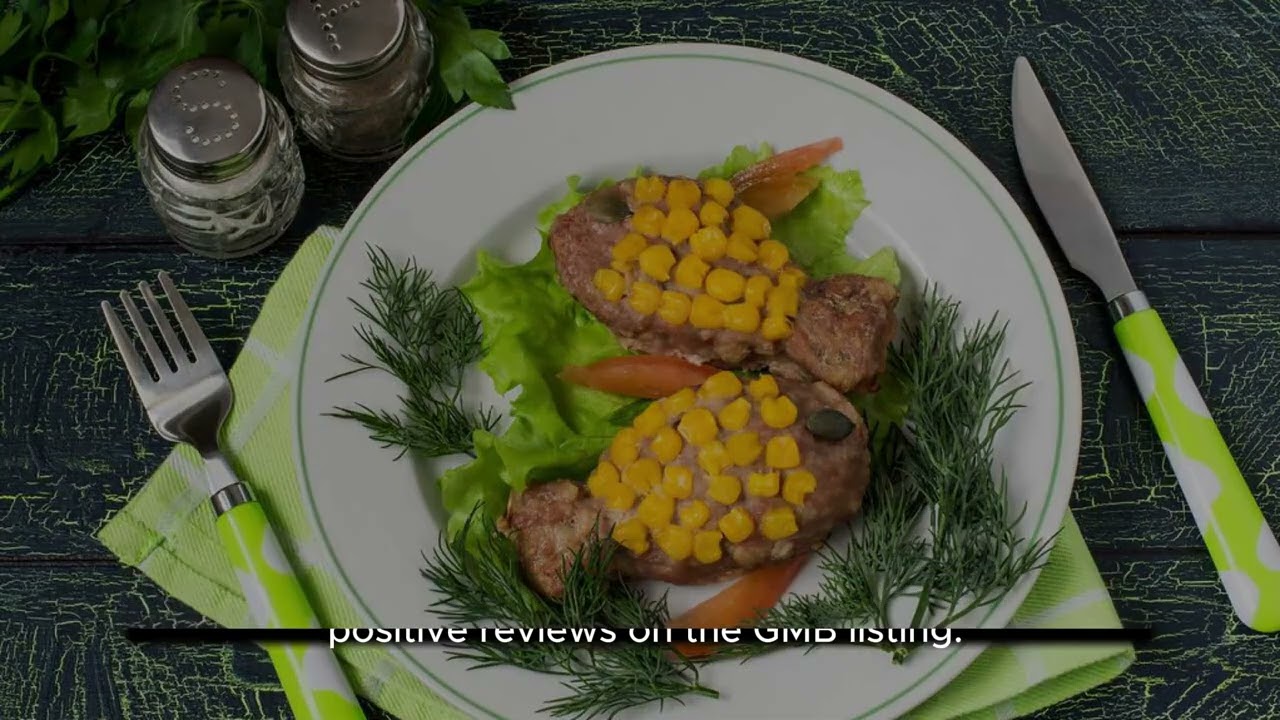How to add a user to google my business for effective management

Understanding Google My Business
In today’s digital age, having a strong online presence is paramount for all businesses, particularly in local searches. One of the most effective tools for boosting your local visibility is Google My Business (GMB). This free tool allows businesses to manage their online presence across Google, including Search and Maps. Its significance can’t be overstated, as it helps potential customers find information about your business, such as contact information, operating hours, and location.
Moreover, Google My Business plays a critical role in ensuring that your business stands out in local search results. Without a well-optimized GMB profile, you could be missing out on valuable opportunities to connect with customers. Not only does GMB help manage your business listing, but it also empowers you to interact with customers and respond to reviews, which can significantly enhance your business reputation.
Why Your Business Needs Google My Business
- Increased visibility: Your business can appear on Google Maps and in local search results.
- Customer engagement: Connect with customers through reviews, messaging, and updates.
- Insights: Gain valuable data on how customers find and interact with your business online.
Key Features of Google My Business
Google My Business offers several essential features that can help manage and promote your business effectively:
- Business information management: Update your business name, address, phone number, and hours of operation.
- Posts and updates: Share news, promotions, and events directly on your GMB profile.
- Review management: Respond to customer reviews to build trust and credibility.
- Photo and video uploads: Showcase your products or services visually to attract more customers.
How to Add a User to Google My Business for Effective Management
As your business grows, it may become necessary to involve your team in managing your Google My Business account. Adding users is a straightforward process that allows team members, such as marketing staff or operations managers, to access and update essential business information. Here’s a step-by-step guide on how to add a user to Google My Business for effective management:
- Sign in to your Google My Business account: Go to the Google My Business page and log in using your business account credentials.
- Select the location: If your business has multiple locations, select the specific location for which you want to add a user.
- Navigate to Users: From the menu, click on the “Users” option to see a list of current users and their permissions.
- Invite new users: Click on the “Invite new users” button. Here, you can enter the email address of the person you wish to add.
- Set user permissions: Choose the appropriate role for the new user. The options typically include:
- Owner: Can manage all aspects of the business account.
- Manager: Can edit the business details and respond to reviews, but cannot delete the listing.
- Site Manager: Limited permissions to assist with specific tasks.
By adding users to Google My Business, you can ensure smooth management and timely updates, which ultimately helps maintain an accurate online presence and enhances customer engagement.
Optimizing Your Google My Business Profile
Once you’ve set up your Google My Business account and added the necessary users, it’s crucial to focus on optimizing your profile. A well-optimized GMB profile can significantly improve your chances of being discovered by potential customers.
Essential Elements of Optimization
- Complete Business Information: Ensure that all the business details, including the name, address, and phone number (NAP), are accurate and consistent with other online listings.
- Categories: Select the most relevant categories that describe your business, as they help Google match your business to relevant searches.
- Business Description: Write a clear and engaging business description that highlights your unique offering and services. Make sure to include relevant keywords for SEO enhancement.
- Opening Hours: Set accurate operating hours, including special holiday hours, to avoid disappointing customers.
Leveraging Reviews
Customer reviews are a cornerstone of trustworthiness in today’s market. Google My Business allows customers to leave reviews about their experiences with your business. High ratings and positive feedback can significantly influence potential customers’ decisions. Here are tips for leveraging reviews effectively:
- Encourage reviews: Politely ask satisfied customers to leave a review on your GMB page.
- Respond to reviews: Engage with customers by responding to their reviews, whether positive or negative, to show that you value their feedback.
- Share testimonials: Highlight positive reviews on your website or social media, building credibility and attracting new customers.
Utilizing Insights from Google My Business
Google My Business provides valuable insights that can help you understand your audience better and enhance your marketing strategies. By regularly analyzing these metrics, you can make informed decisions about your business operations and improve local SEO.
Key Metrics to Monitor
- Search Queries: This metric shows what keywords customers used to find your business, helping you understand consumer behavior and preferences.
- Customer Actions: Analyze how customers are interacting with your listing—whether they are visiting your website, calling your business, or requesting directions.
- Photo Views: Track the number of times your photos are viewed compared to your competitors’ photos, providing insight into the visual appeal of your business.
Improving Your Online Strategy
Use the insights gathered from your GMB profile to enhance your online strategy:
- Tailor your content: Based on search queries, adjust your website and social media content to better align with what your audience is searching for.
- Optimize your posts: Create posts that encourage customer interactions and engagement, whether through promotions, events, or announcements.
- Focus on areas of improvement: If you notice a decline in customer actions or ratings, investigate the cause and actively work to improve those aspects of your business.
By using insights from Google My Business, businesses not only improve their online presence but also fine-tune their operational strategies to better serve their customers.
As part of your local SEO efforts, integrating Google My Business into your overall digital strategy can significantly boost your online footprint. Keep your profile updated, encourage interactions, and leverage insights to understand and cater to customer needs.