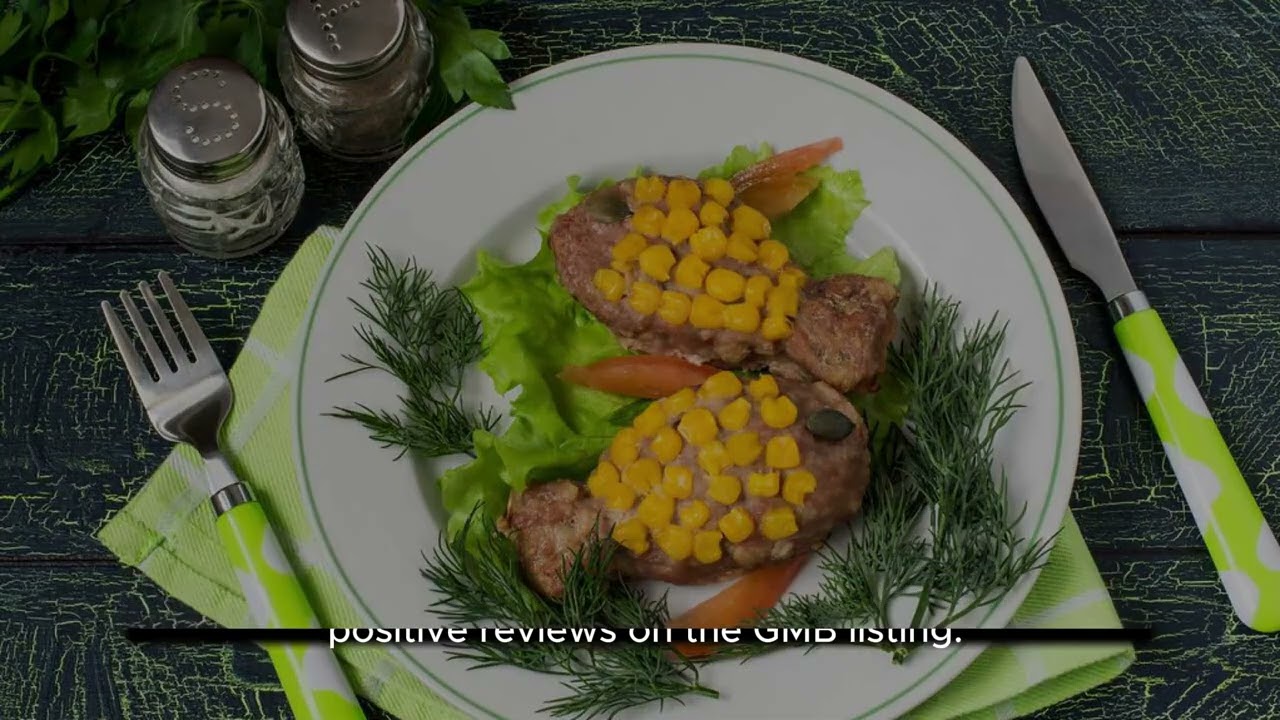How to create a business profile id on google maps for better visibility

- 1 Understanding Google Maps Business Profiles
- 2 How to Create a Business Profile ID on Google Maps
- 3 Importance of Google Business Profiles for Local SEO
- 4 Enhancing Your Google Maps Business Profile
- 5 Leveraging Google Posts for Engagement
- 6 Using Keywords Effectively in Your Business Profile
- 7 Keeping Your Business Profile Accurate and Updated
Understanding Google Maps Business Profiles
In today’s digital world, having an online presence is crucial, especially for local businesses. One of the key tools to enhance your visibility is the business profile ID on Google Maps. This powerful feature allows your business to appear prominently in search results and on maps, making it easier for potential customers to find you. In this article, we will explore how to create a business profile ID on Google Maps and discuss various strategies to improve your local SEO and online visibility.
How to Create a Business Profile ID on Google Maps
Setting up a business profile ID on Google Maps is a straightforward process. Follow these steps to create an effective profile that not only enhances your visibility but also attracts more customers:
- Sign in to Google My Business: Visit the Google My Business website and sign in using your Google account. If you don’t have one, you will need to create a Google account.
- Add your business: Click on the “Manage Now” button. You will be prompted to enter your business name. If your business appears in the suggestions, select it. If it doesn’t, click on “Add your business.”
- Choose your business category: Selecting the right category is critical as it determines when and how often your business shows up in search results. Be specific and choose the category that best fits your business.
- Enter your business location: If your business has a physical location that customers can visit, provide the address. You’ll also have the option to position a pin on the map. If you offer services without a physical storefront, you can specify the areas you serve.
- Contact information: Include your phone number and website URL. This information helps potential customers reach out and find more about your business.
- Verify your business: Google will require you to verify your business through a verification code sent via postcard, phone, or email, depending on your chosen option. Follow the instructions provided by Google to complete this step.
- Optimize your profile: Once verified, enhance your profile by adding photos, business hours, descriptions, and special offers. This information increases your chances of drawing in more customers.
Importance of Google Business Profiles for Local SEO
A well-crafted Google business profile significantly enhances your local SEO efforts. Here are some reasons why having a Google Maps profile is crucial for businesses aiming for online visibility:
- Increased Visibility: A business profile on Google Maps allows your business to appear in local search results, making it easier for customers to find you when searching for relevant services.
- Improved Engagement: With features like reviews and Q&A, customers can engage directly with your business, which fosters trust and builds your reputation.
- Insights and Analytics: Google My Business provides valuable insights on how customers interact with your profile, including the number of views, actions taken, and search terms used to find your business.
- Mobile Optimization: In an era where most searches are conducted via mobile devices, having a mobile-friendly business profile ensures that your business is easily accessible on-the-go.
- Local Relevance: Google’s algorithms prioritize local businesses when users search for services in their vicinity. By maintaining an accurate profile, you can secure a prime position in search results.
Enhancing Your Google Maps Business Profile
While simply creating a business profile ID on Google Maps is a great start, optimizing your profile is equally essential. Here are proven strategies to ensure your profile stands out:
Using High-Quality Images
Visual content plays a crucial role in attracting customers. Make sure to upload high-quality images of your business, products, and services. Consider the following:
- Showcase your premises: Upload images of your store front and interior to give potential customers a glimpse of what to expect.
- Highlight products and services: Share pictures that showcase your offerings, helping customers understand your business better.
- Keep it updated: Regularly update your images to ensure they reflect any changes in your business.
Encourage Customer Reviews
Customer reviews significantly influence prospective clientele. Encourage satisfied customers to leave positive reviews by:
- Following up: After a purchase or service, reach out to customers via email or message, thanking them and asking for their feedback.
- Offering incentives: Consider providing discounts or small freebies for customers who leave reviews.
- Responding to reviews: Thank customers for their positive reviews, and calmly address any negative feedback, showing that you value customer input.
Leveraging Google Posts for Engagement
Google Posts allow businesses to share updates directly on their Google business profiles. This feature can be incredibly beneficial for engaging with customers and driving traffic. Here’s how to make the most of it:
- Share offers and events: Promote limited-time offers, new products, or upcoming events. This can create urgency and draw in customers.
- Informational posts: Provide valuable information regarding your products, services, or even industry tips that can engage potential customers.
- Visual content: Use images in your posts to capture attention and illustrate your offerings effectively.
Using Keywords Effectively in Your Business Profile
Implementing the right keywords in your Google Maps business profile can significantly impact your visibility. Here’s how you can integrate keywords effectively:
- Business Description: Write a concise and engaging business description that incorporates relevant keywords related to your industry.
- Custom Attributes: Utilize the attributes feature to highlight unique aspects of your business, using keywords like “wheelchair accessible,” “pet-friendly,” or any service offerings.
- Service Areas: Specify the regions you serve to ensure local customers can find your business when they are searching for products or services in their area.
Keeping Your Business Profile Accurate and Updated
Maintaining the accuracy of your business profile ID on Google Maps is essential for customer trust and effective local SEO. Here are a few practices to ensure your business information remains up-to-date:
- Regular updates: Periodically check your business hours, contact information, and services to ensure they are accurate.
- Respond to changes: If your business undergoes any changes such as moving to a new location or altering your service hours, update your Google business profile immediately.
- Monitor reviews: Regularly check and respond to customer reviews to maintain an active engagement with your clientele.