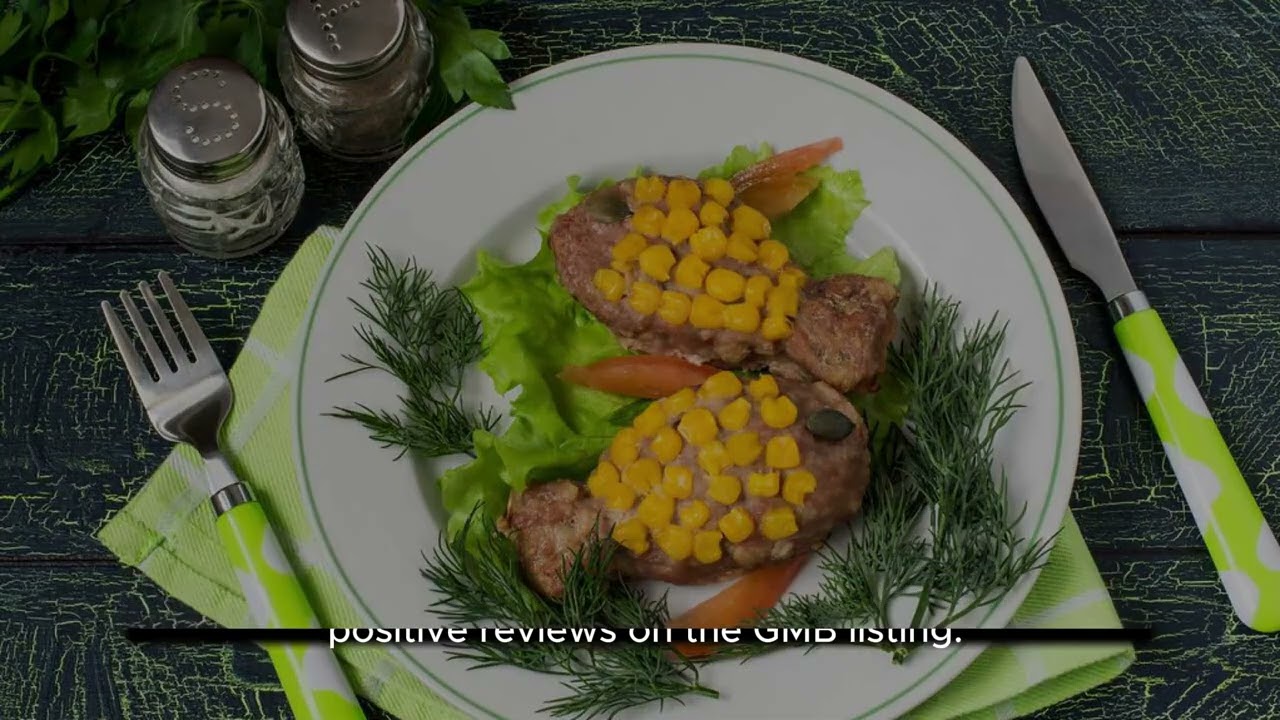Can I hide my google business profile and manage online visibility

Understanding Google Business Profiles
A Google Business Profile is an essential tool for any business looking to enhance its online presence. It not only allows businesses to represent themselves on Google Search and Google Maps but also provides potential customers with critical information regarding your offerings, location, and hours of operation.
Many business owners, however, often find themselves asking, “Can I hide my Google Business Profile?” Your Google Business Profile is public by default, as it is designed to help users find businesses in their area. However, there are times when you may wish to limit your visibility for various reasons.
Reasons for Managing Visibility
There can be numerous reasons why a business owner might want to control the visibility of their Google Business Profile:
- Temporary Closure: If you are temporarily closed due to renovations or seasonal factors, you may want to limit your profile’s visibility.
- Privacy Concerns: Some businesses may operate from a home address. To maintain privacy, limiting the information available can be crucial.
- Changing Business Strategies: As your business evolves, the information related to it may need to be updated, and you may wish to pause your presence while changes are made.
How to Hide or Remove Your Google Business Profile
If you find yourself needing to limit the visibility of your business profile, there are a few options available to you:
Marking Your Business as Temporarily Closed
If you are planning on a short break, marking your business as temporarily closed is an effective strategy. This action essentially communicates to customers that they should not expect service until the specified reopening date.
- Log in to your Google Business Profile.
- Select the info tab.
- Find the option for “Close this business on Google.”
- Follow the prompts for marking the business as temporarily closed.
Managing Location Information
If your business operates from a residential address or another location where privacy is a concern, you can opt not to display your address. Here’s how:
- Access your Google Business Profile.
- Pick the info tab.
- Edit the address section and select “Hide your address.” This option is available for service-area businesses.
Completely Deleting Your Profile
If you are considering a full removal rather than a simple temporary hide, keep in mind the implications. Deleting your profile means that your customers can no longer find your business through Google.
Steps to Delete Your Google Business Profile
Should you decide to proceed with this action, here are the steps:
- Sign in to your Google Business Profile account.
- Choose the business you wish to remove.
- Click on “Manage Locations” in the menu.
- Select the option to remove your listing and confirm the deletion.
Remember, deleting your listing will erase all associated information such as reviews and photos. This step is often irreversible, so ensure it aligns with your long-term business strategy.
Maximizing Your Online Presence
While the ability to hide or delete your Google Business Profile offers a sense of control regarding visibility, it’s essential to consider the significance of maintaining a profile that reflects your business accurately.
Enhancing Your Profile’s Visibility
Instead of hiding your profile, focus on optimizing it to attract more customers:
- Complete Your Profile: Fill out all the necessary sections of your profile, including hours, services, and photos.
- Engage with Reviews: Actively responding to customer reviews can enhance your reputation and visibility.
- Utilize Posts: Regular updates regarding promotions or new services keep your profile fresh and engaging.
Understanding the Impacts of Google Reviews
Customer reviews significantly influence your online visibility. Businesses with positive reviews often rank higher in local searches. Therefore, encouraging satisfied customers to leave reviews can be beneficial.
Alternatives to Hiding Your Profile
If your goal is to limit visibility without fully hiding your profile, consider some alternatives:
Privacy Settings
Adjusting various privacy settings can help manage your audience. This includes limiting certain aspects of your profile from being visible or searchable.
Service Area Businesses
For businesses that provide services rather than a physical storefront, emphasizing your service area rather than a precise location can help protect your privacy while still promoting your offerings.
Use of Insights and Analytics
Utilizing Google’s built-in analytics tools can help you understand how customers interact with your profile. This knowledge enables you to refine your strategy effectively.
Overall, while you may consider options around hiding or deleting your Google Business Profile, it is essential to weigh these decisions carefully. Keeping your profile updated and engaging can lead to valuable connections with new customers and increased foot traffic to your business.
This process requires clarity and compliance with Google’s policies. Always choose the option that aligns best with your business vision. Whether focusing on privacy or engagement, your approach to managing your online presence should be deliberate and well thought out.