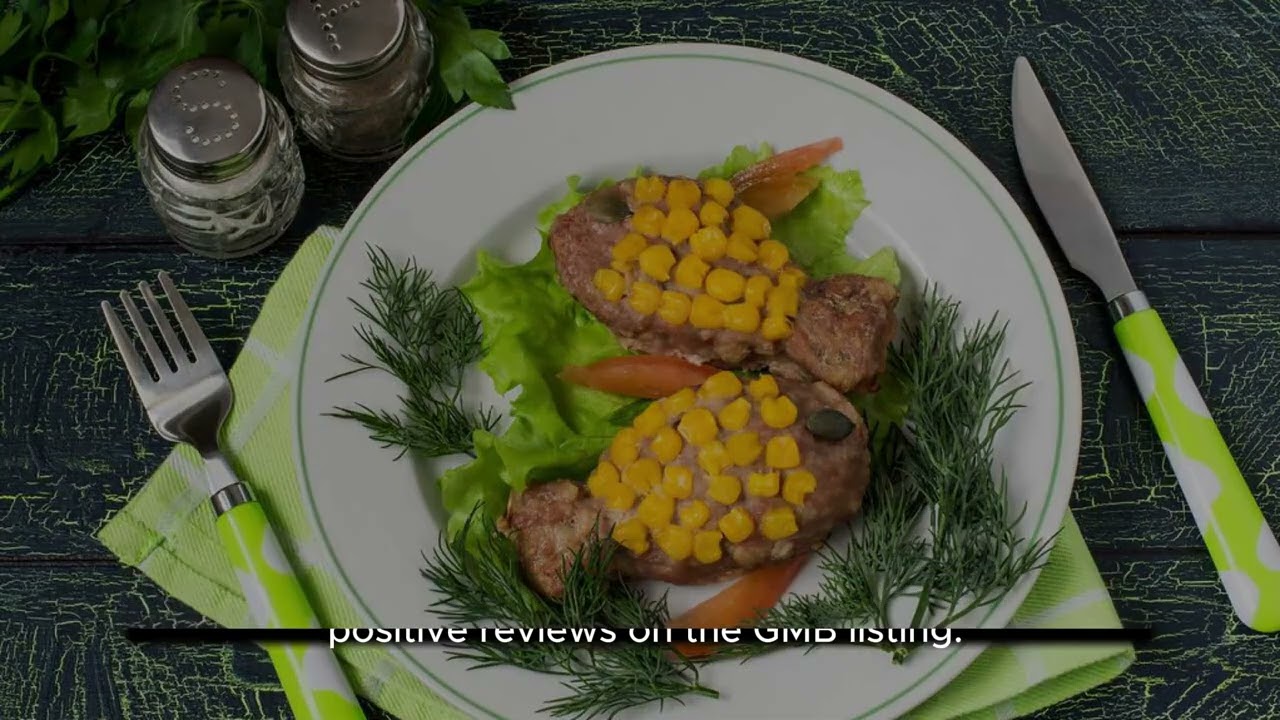Optimal google business cover photo size for 2023

The Importance of Google Business Cover Photos
When it comes to establishing an online presence, your Google Business cover photo plays a crucial role. It is often the first impression potential customers will have of your business when they find you on Google Maps or in local searches. The visual impact of a striking cover photo can draw in users, compelling them to learn more about what you offer.
In addition to just making a good impression, the cover photo also serves as an informative touchpoint about your brand. Thus, ensuring you have the right size and quality is essential in conveying professionalism and attention to detail.
Optimal Google Business Cover Photo Size for 2023
As of 2023, the optimal size for a Google Business cover photo measures 1024 pixels wide by 576 pixels tall. This aspect ratio maintains a clean appearance across various devices, ensuring that your photo remains consistent and visually appealing regardless of how potential customers view it.
Using images that adhere to this size guideline helps in ensuring that your cover photo displays correctly without being distorted, cropped, or unrecognizable. Google recommends the following specifications for the best results:
- Image Format: JPEG or PNG
- Minimum Size: 250 pixels wide by 250 pixels tall
- Maximum Size: 5 MB
Remember, ignoring these specifications may not only affect the appearance of your listing but can also potentially impact user engagement rates. Investing time into adhering to the required dimensions can enhance your overall business visibility.
Best Practices for Choosing Your Google Business Cover Photo
The selection of a cover photo is a crucial decision that can directly impact your business. Following best practices can make this easier:
- Brand Representation: Choose a cover photo that reflects your brand’s theme, style, and personality.
- Quality Over Quantity: High-resolution images that are clear and sharp speak volumes about your business’s professionalism.
- Showcase Your Products or Services: If possible, include images that show the types of products or services you offer.
- Authenticity: Use real photos of your business premises, events, or staff, rather than stock images, to create a personal connection.
- Seasonal Updates: Consider updating your cover photo regularly to reflect seasonal changes or special promotions.
Understanding Google Business Photo Guidelines
Alongside the ideal size, Google provides several important guidelines regarding the cover photo. Familiarizing yourself with these guidelines will further enhance the effectiveness of your Google Business listing. Here are some key points to consider:
- No Borders or Logos: Avoid adding borders, logos, or text to your images, as they can lead to removal or a poorly cropped image.
- Focus on Lighting: Good lighting brings clarity and warmth to your images. Try to take pictures in natural light whenever possible.
- Maintain Consistency: Ensure the tone and style of your cover photo aligns with the images you use in your Google profile.
In addition, choosing images that capture the essence of your business can help create an engaging first impression. This aspect of your visual branding should not be overlooked or underestimated.
What Types of Images Work Best?
Understanding which types of images work best for your Google Business cover photo can drastically influence engagement:
- Exterior Shots: Showcase the exterior of your business so that customers can easily recognize it.
- Interior Photos: These provide a sneak peek into your business environment and can set the mood for potential visitors.
- Event Highlights: Pictures from past events can capture the vibrancy and community aspect of your business.
- Product Displays: Featuring new products or displays can attract more customers looking for specific offerings.
Utilizing photos that represent your business accurately contributes to building trust and reliability among your audience. Therefore, take the time needed to select/compose the perfect image that encapsulates your business’s essence.
The Role of User Engagement in Google Business Listings
Your Google Business cover photo is not just a static image; it plays an active role in user engagement and visibility on Google’s platform. The cover photo, along with other images on your listing, can enhance user interactions in several ways:
Increased Click-Through Rates
Studies have shown that businesses with professional-looking images are more likely to receive clicks on their listings. When consumers see vibrant, high-quality cover photos, they are more inclined to explore further. Thus, investing time and effort into optimizing this aspect of your listing can lead to substantial increases in engagement metrics.
Greater Customer Trust
Having a cover photo that reflects authenticity and professionalism builds trust among potential customers. On the other hand, poorly chosen images can create doubts or confusion. When potential customers see genuine visuals, they are more likely to feel confident in choosing your business over competitors.
How User Feedback Affects The Impact of Cover Photos
Customer reviews and interaction play a significant role in how your cover photo impacts potential customers. User-generated content, such as reviews and photos posted by customers, enhances the credibility of your business listing.
For example, a restaurant may find its engagement boosted when customers share photos of their visits alongside your professionally selected cover photo. This combination not only makes your business more visible but also fosters a sense of community.
Final Thoughts on Google Business Cover Photos
As we’ve explored throughout this article, the right Google Business cover photo size and selection can make a meaningful difference in how your business is perceived online. By adhering to the optimal dimensions and guidelines provided above, you can set your listing up for success. Don’t forget to regularly update your cover photo to keep your online presence fresh and engaging.
Taking the time to understand the impact of your cover photo and investing effort in creating or choosing the right image can lead to enhanced visibility, credibility, and ultimately, business success. Remember, your Google Business cover photo is more than just a photo; it is a part of your brand identity that can influence potential customers and drive engagement.