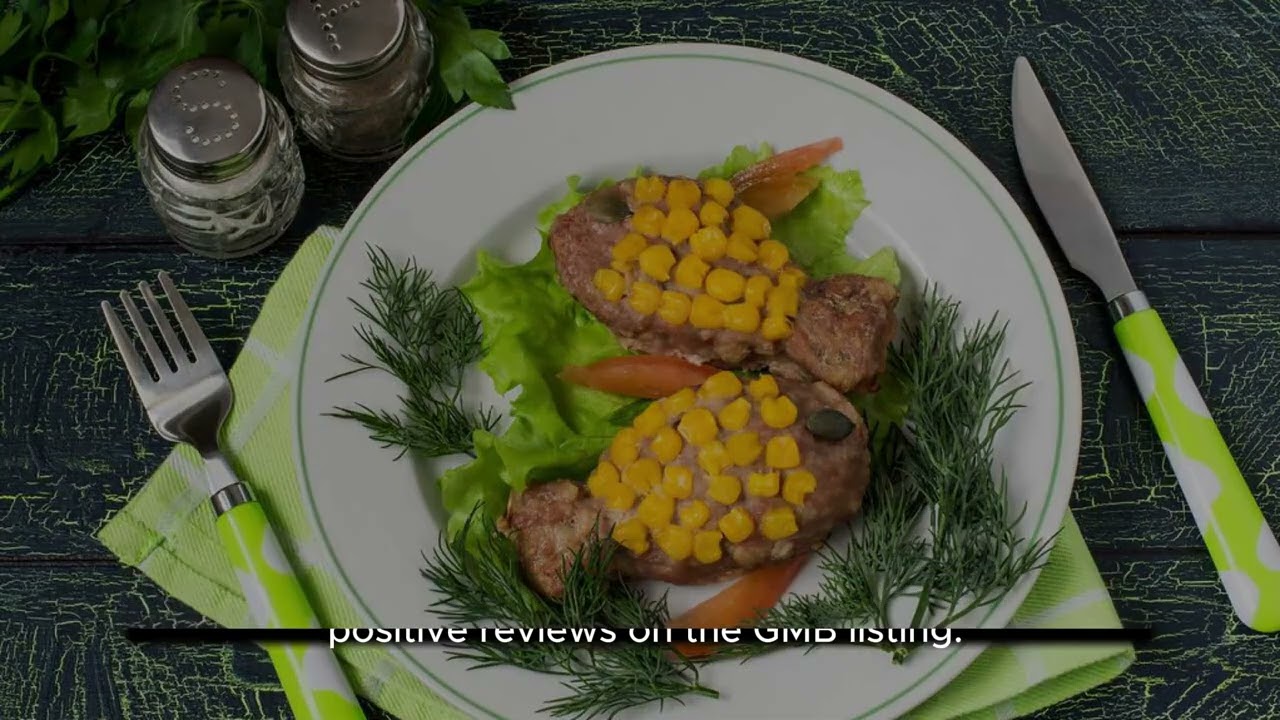Google business profile checklist for optimizing your online presence

If you’re seeking to enhance your business visibility online, **optimizing your Google Business Profile** is crucial. This powerful tool not only ensures that your business appears in local searches but also allows potential customers to engage with your services directly. In today’s competitive digital landscape, having an optimized Google Business Profile can be a game changer for your business.
The Importance of Google Business Profile Optimization
Google Business Profile optimization is vital for several reasons. It helps your business stand out in local search engine results, effectively increases your visibility, and ultimately drives more potential customers to your doorstep. When users search for services or products in your area, a well-optimized profile pops up in the search results, making it easier for them to find and choose your business.
By optimizing your profile, you can:
- Improve your visibility in local search results.
- Enhance customer engagement through reviews and Q&A.
- Provide comprehensive information about your business.
- Increase your opportunities for gaining new customers.
Key Components of a Google Business Profile Checklist
To effectively optimize your Google Business Profile, it’s essential to follow a systematic approach. Below is a comprehensive checklist for optimizing your profile:
- Claim Your Business: If you haven’t already, start by claiming your Google Business Profile to ensure you’re in control of your information.
- Accurate Business Information: Ensure your business name, address, and phone number (NAP) are correct and match the information on your website.
- Select the Right Categories: Choose the primary and secondary categories that best describe your business. This step helps Google understand what your business does.
- Business Hours: Clearly state your business hours, including special hours for holidays or events to manage customer expectations.
- Add Business Description: Write a clear and engaging business description that reflects your brand and services.
- Upload High-Quality Images: Include engaging photos that showcase your business interior, exterior, staff, and offerings.
- Utilize Posts: Regularly post updates, offers, or events to keep your audience engaged and informed.
- Encourage Customer Reviews: Request reviews from satisfied customers and respond to all reviews to foster engagement.
- Q&A Section: Monitor and respond to questions asked by the public to demonstrate your commitment to customer service.
- Use Insights: Regularly check Google My Business Insights to understand how customers find your listing and adjust your strategies accordingly.
How to Claim and Verify Your Google Business Profile
Claiming and verifying your Google Business Profile is the first step to getting started. The process is straightforward:
- Go to the Google Business Profile website and sign in with your Google account.
- Search for your business name. If it appears, click on it, and follow the prompts to claim it. If not, select “Add your business” to create a new profile.
- Fill in all required information, including **your NAP**, categories, **business hours**, and a brief description.
- Verify your business by request for a verification postcard to send to your business address. Follow the instructions provided in the postcard to complete your verification.
Once your business is verified, you can access all the features available through your Google Business Profile.
Enhancing Your Profile with Multimedia and Posts
Visual aspects matter immensely, and including multimedia options in your Google Business Profile can make a significant difference. High-quality images and videos can showcase your products, services, and overall environment, giving customers a glimpse of what they can expect when they visit your location.
Here are some tips on how to effectively use multimedia in your profile:
1. Include Dynamic Images
Your images should reflect the essence of your business:
- Showcase your products or services.
- Highlight your team in action, providing a personal touch.
- Include images of your business location that convey its ambiance.
2. Implement Engaging Video Content
Videos can capture attention more effectively than images:
- Create short clips introducing your business.
- Share customer testimonials or service demonstrations.
- Show behind-the-scenes content to build brand loyalty.
3. Use Google My Business Posts
Google My Business Posts allow you to communicate timely updates. You can create posts about:
- Upcoming events.
- Special offers and promotions.
- News about your business or industry insights.
These posts can enhance customer engagement and inspire immediate action.
Monitoring and Responding to Customer Reviews
Your customers’ feedback can have a **significant impact** on your online reputation. Engaging with reviews—both positive and negative—is fundamental. Customers often rely on reviews to gauge the quality of a business, making it crucial to monitor and respond to them actively.
Here’s how to handle reviews effectively:
1. Respond to Positive Reviews
Thanking customers for their positive reviews not only showcases excellent customer service but also encourages others to leave their feedback. This acknowledgment fosters deeper relationships and promotes loyalty.
2. Address Negative Reviews Diplomatically
Negative reviews might feel daunting, but they can be opportunities for growth. Here’s how to manage them:
- Respond promptly and professionally.
- Acknowledge the customer’s experience and apologize as needed.
- Offer to resolve the issue privately to prevent further negative feedback in public forums.
3. Encourage More Reviews
Make requesting reviews part of your routine. Simple strategies include:
- Sending follow-up emails after a purchase.
- Providing in-store prompts with a QR code leading to your review page.
- Incentivizing reviews through loyalty programs or discounts.
Regular reviews showcase a vibrant, engaged customer base, which can enhance your profile’s **trustworthiness** and visibility.