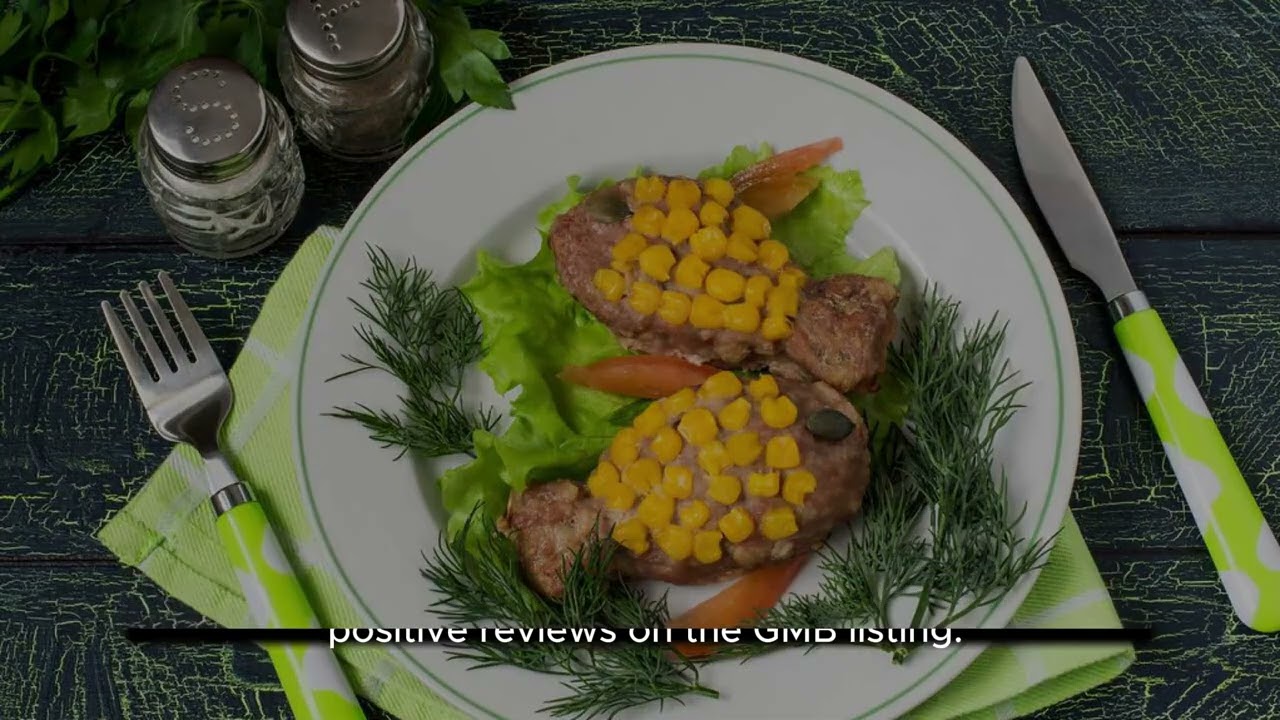Google business profile expert tips for optimizing your online presence

Understanding the Importance of Google Business Profiles
In today’s digital landscape, having a strong online presence is essential for businesses of all types. The Google Business Profile is a powerful tool that allows companies to manage how they appear on Google Search and Maps. Creating and optimizing your Google Business Profile can significantly enhance your visibility and attract potential customers to your business.
Why is this important? Here are some compelling reasons to prioritize your Google Business Profile:
- Increased Visibility: When users search for your products or services, your optimized profile can appear at the top of the search results.
- Trust and Credibility: A well-managed profile enhances your business’s credibility, showcasing your information consistently and professionally.
- Customer Engagement: Google Business Profiles allow for direct interaction with customers through reviews, questions, and posts, fostering engagement and loyalty.
How to Optimize Your Google Business Profile
To truly leverage the benefits of your Google Business Profile, optimization is key. Here are some expert tips for maximizing your online presence:
1. Claim and Verify Your Business
The first step to optimizing your Google Business Profile is to claim your business listing. This process ensures that you have control over your information.
- Visit Google My Business and sign in with your Google account.
- Follow the prompts to add your business details, ensuring all information is accurate.
- Google will send you a verification code via mail, phone, or email; use it to verify your listing.
2. Complete All Information Sections
Ensure your profile is complete by filling out all sections, including:
- Business Name: Use your official business name as it is known to customers.
- Address: Provide an accurate location for your business, which helps in local searches.
- Phone Number: List a phone number that allows customers to contact you easily.
- Website: Include your website’s URL to drive traffic to your site.
- Business Hours: Clearly state when your business operates to manage customer expectations.
Adding all this information enhances your profile’s completeness, which is a key ranking factor in local SEO.
Enhancing Customer Interaction Through Google Business Profile
Utilize features that improve customer interaction on your profile. Effective engagement can lead to higher customer satisfaction and encourage more positive reviews.
Encourage Customer Reviews
Customer reviews play a significant role in shaping your business’s reputation. Here’s how to encourage reviews:
- Ask satisfied customers to leave a review after a purchase or service.
- Respond to existing reviews—thank customers for positive feedback and address any concerns presented in negative reviews.
- Provide links to your Google Business Profile in follow-up emails and on your website for easy access.
Utilize Google Posts
Google Posts is a feature that allows you to share updates, promotions, and news directly through your profile. This keeps your audience informed and engaged:
- Share information about upcoming events or sales.
- Highlight customer success stories or case studies.
- Post links to your latest blog articles or resources.
Regular updates through posts can also signal to Google that your business is active, which is beneficial for your local SEO performance.
Using Images and Multimedia to Boost Your Profile’s Appeal
The visual appeal of your profile can greatly influence how potential customers perceive your business. Incorporate high-quality images and videos to create a compelling visual narrative.
The Role of Images
Images can significantly enhance user engagement on your Google Business Profile:
- Business Logo: Upload a clear and professional logo to reinforce your brand identity.
- Cover Photo: Choose an eye-catching cover photo that represents your business effectively.
- Additional Photos: Include images that showcase your products, services, and team members. This humanizes your brand and builds a connection with potential clients.
Incorporating Videos
Video content is becoming increasingly popular and can further engage users. Consider creating:
- Introduction Videos: Introduce your team or showcase your services.
- Client Testimonials: Share positive customer experiences through video testimonials.
- Behind-the-Scenes Content: Provide a glimpse into your work environment or business culture.
Videos can increase time spent on your profile, which may positively influence Google’s perception of your business.
Leveraging Insights for Continuous Improvement
Finally, understanding and leveraging the analytics provided by Google Business Profile can lead to continuous improvement in your online strategy. The insights tool allows you to track how customers interact with your profile.
Monitoring Key Metrics
Key metrics to monitor include:
- Search Queries: See what terms users are searching for that leads them to your business.
- Customer Actions: Track how many users visited your website, requested directions, or called your business.
- Post Engagement: Assess how many users click on your Google Posts for insights on what content resonates with your audience.
By regularly reviewing these metrics, you can identify areas for improvement, adjust your strategy accordingly, and ultimately enhance your customer engagement and conversion rates.