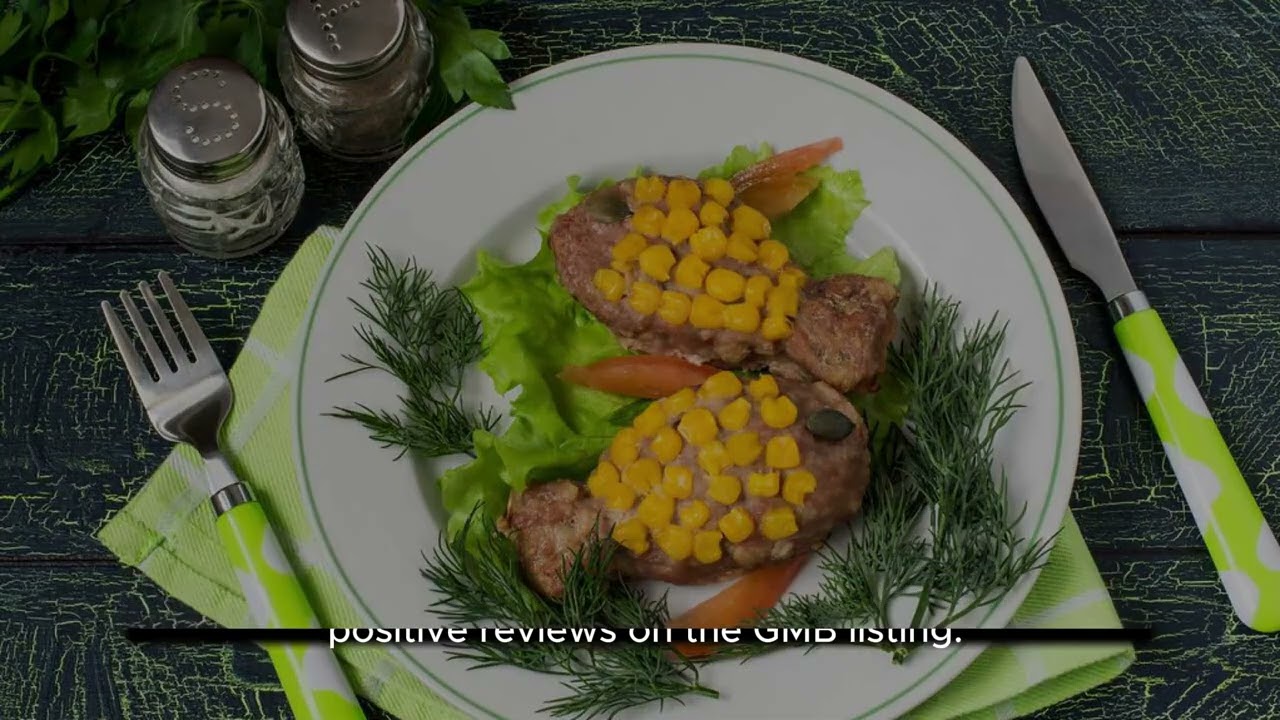How to optimize your google business profile for realtors

In today’s digital age, a robust online presence is essential for realtors aiming to capture leads and enhance their branding. One of the most effective tools you can use is a well-optimized Google Business Profile for your real estate business. In this article, we will delve deep into how to optimize this profile, alongside exploring other essential aspects of real estate marketing. With the right tactics, you can position yourself to attract more clients and facilitate transactions seamlessly.
Understanding Google Business Profiles for Real Estate Professionals
A Google Business Profile serves as a digital storefront for your real estate agency. It helps potential clients find your services through local searches and maps. An optimized profile can significantly improve your visibility on Google, leading to more inquiries and higher engagement.
What Does a Google Business Profile Include?
- Business Name: Ensure it’s consistent with your branding.
- Address: Use a precise address to help potential clients locate you easily.
- Phone Number: Include a direct line for clients to contact you.
- Website: Direct prospects to your personal or agency website.
- Business Hours: Clearly indicate when clients can reach you.
- Photos: High-quality images can engage visitors and showcase your properties.
By carefully curating this information, you enhance the chances of appearing in local search results, which is crucial for real estate professionals.
How to Optimize Your Google Business Profile for Realtors
To really harness the benefits of your Google Business Profile, proper optimization is key. Here are several proven tactics to help you get started:
1. Claim and Verify Your Listing
First and foremost, make sure to claim your real estate listing. Google requires verification to ensure that the information you provide is accurate. This verification process might be a phone call or a postcard with a verification code sent to your office address.
2. Complete All Sections of Your Profile
A comprehensive profile not only boosts your search visibility but also establishes your credibility. Fill out every section, including:
- Business Description: Write a concise description highlighting your unique selling propositions.
- Services: List the services you offer, such as residential sales, commercial listings, or property management.
- Attributes: Consider designations like “women-led” or “accessible” to attract targeted client demographics.
3. Use Relevant Keywords
Incorporating relevant keywords throughout your profile helps Google understand what your business is about. Aim for terms and phrases that potential clients are likely to search for, such as “real estate agent in [Your City]” or “realtor specializing in luxury homes.”
4. Regularly Update Your Profile
Search engines favor active profiles. Thus, regularly updating your Google Business Profile with new photos, ongoing promotions, and recent client testimonials can help maintain your ranking. Engage with customers by responding to reviews and questions promptly. This interaction shows that you value client feedback and encourages more people to reach out to you.
5. Showcase Properties Effectively
Use the post feature to showcase your latest listings or highlight open houses. Add appealing images and compelling descriptions. Additionally, consider using virtual tours or video walkthroughs as part of your posts to capture attention and drive engagement.
The Importance of Customer Reviews
Customer reviews are a crucial part of any Google Business Profile, significantly influencing prospects’ decisions. According to research, up to 93% of consumers read reviews before making a purchase. Here’s how you can encourage and manage reviews:
1. Ask for Reviews
Post-transaction follow-ups are key moments to request reviews. Send a personalized email thanking clients for their business and kindly ask them to share their experience on your Google Business Profile. Ensure you include direct links for ease of access.
2. Respond to Reviews
Always respond to reviews, whether they are positive or negative. Thank clients for positive feedback and handle negative reviews with professionalism. Aim to resolve any complaints or issues voiced by clients. This not only demonstrates your commitment to customer service but also appeals to future clients who read the reviews.
3. Showcase Testimonials in Your Listings
Consider using snippets of positive reviews in your property listings or on your profile. This practice helps build trust and establishes you as a reputable realtor in your market.
Leveraging Google Posts for Real Estate Promotion
Google Posts are an underutilized feature in Google Business Profiles that can offer significant marketing advantages for realtors. These dynamic posts can be used to promote various aspects of your business:
1. Market updates
Share valuable insights about market conditions, trends, and forecasts. Keeping your clients informed boosts your authority as an industry expert.
2. Open Houses
Utilize Google Posts to announce upcoming open houses. Create visually appealing graphics and share essential details like time, location, and unique property features to attract potential buyers.
3. Community Events
Showcase your involvement in community events or charities. Sharing these moments reflects your commitment to the community and can enhance your personal brand.
Integrating social media with your Google Business Profile enhances your overall marketing strategy. Here are some practical ways to align both:
When you update your Google Business Profile, ensure this new content is shared on your social media platforms. For example, if you list a new property or announce an open house, create parallel posts on Facebook, Instagram, and LinkedIn to maximize reach.
Highlight interactions on social media that show satisfied clients, successful transactions, or prior open houses. Texts, photos, and videos of these experiences resonate well and can be integrated into your Google Business Profile to create an inviting and informative image.
3. Build Community Following
Use your social media channels to encourage followers to leave reviews and share experiences with your services. A higher level of engagement can lead to improved visibility on Google, driving more organic traffic to your profile.
In summary, crafting and maintaining an optimized Google Business Profile is essential for every realtor striving for success. By following these outlined strategies, leveraging social media, and demonstrating your expertise, you position yourself as a preferred choice among potential clients. The goal is to make your online presence as compelling as possible, fostering greater trust and reliability in your real estate services.