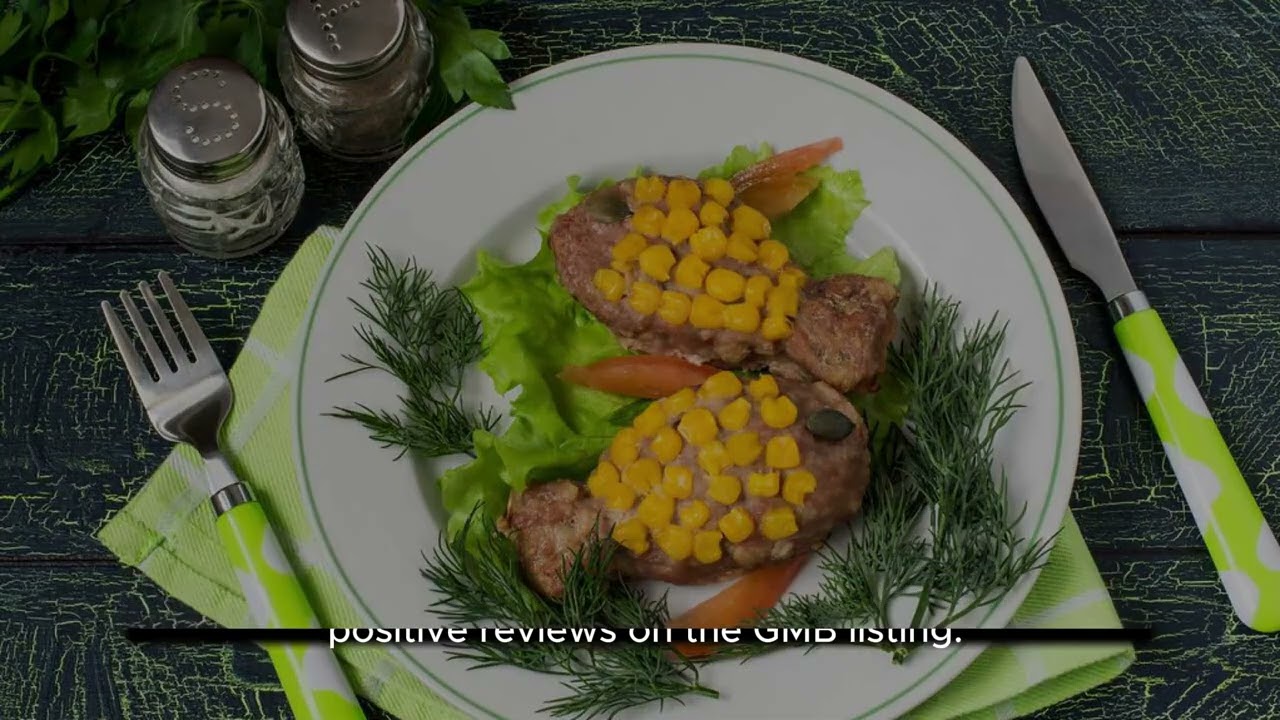How to optimize your google my business cover photo for better visibility

- 1 Understanding Google My Business and Its Importance
- 2 How to Optimize Your Google My Business Cover Photo for Better Visibility
- 3 Best Practices for Google My Business Photos Collection
- 4 Leveraging Google My Business Insights for Improvement
- 5 The Emotional Impact of Visual Content in Google My Business
Understanding Google My Business and Its Importance
In today’s digital landscape, having a presence on platforms like Google My Business (GMB) is crucial for local businesses. This free tool allows business owners to manage their online presence on Google, especially in local searches. One of the most significant aspects of GMB is the ability to upload a cover photo, which serves as the first visual impression for potential customers.
When users search for businesses in their local area, Google often displays relevant GMB listings prominently at the top of the search results. These listings can include photos, contact information, business hours, and customer reviews. A well-optimized GMB listing can lead to increased visibility, higher customer engagement, and ultimately, increased foot traffic or online sales.
How to Optimize Your Google My Business Cover Photo for Better Visibility
When it comes to making the best impression on potential customers, your Google My Business cover photo plays a pivotal role. Here are some detailed steps to ensure your cover photo is optimized for better visibility:
Selecting the Right Image
- Quality: Use high-resolution images that are clear and professional. Images that are blurry or pixelated can turn potential customers away.
- Relevance: The cover photo should represent your business accurately. If you own a café, for instance, showcasing a beautifully arranged display of your signature dishes can make a great impact.
- Show Personality: Let your brand’s personality shine through. Choose photos that reflect your business’s culture and ethos.
Formatting and Size Guidelines
To ensure that your cover photo renders well on all devices, adhering to the recommended size is important. Google typically advises a cover photo size of 1080 x 608 pixels. Make sure to check that your photo complies with this guideline to avoid unwanted cropping or resizing.
Consistency with Other Branding Elements
Your cover photo should align with your overall brand image. Use colors, themes, and styles that are consistent with your other branding materials, such as your website and social media pages. This creates a cohesive look that helps enhance brand recognition.
Best Practices for Google My Business Photos Collection
While your cover image is vital, you should also focus on other images in your Google My Business profile. Here are some best practices for managing your photo gallery effectively:
Regular Updates
Keeping your images fresh is essential. Consider updating your cover photo seasonally or whenever you have special promotions. This not only keeps your listing relevant but also engages returning customers who may notice the changes.
Quality Over Quantity
While it might be tempting to upload numerous photos, focusing on high-quality images is more impactful. Here are some image types that you can consider:
- Exterior Shots: Help customers locate your business easily.
- Interior Shots: Showcase the ambiance and decor, which is especially useful for restaurants and retail stores.
- Products/Services: Highlight your offerings in detail through close-up shots.
- Team Photos: Introduce your staff, which personalizes your business and helps build trust.
Leveraging Google My Business Insights for Improvement
To optimize your Google My Business cover photo effectively, it’s important to use the data and insights that Google provides. GMB offers an analytics tool known as Insights, which can help you evaluate how users interact with your listing.
Understanding Your Audience
Use Insights to analyze where your visitors are coming from and what actions they take after viewing your photos. By understanding your audience’s preferences—such as whether they engage more with certain types of images—you can adjust your photo strategy accordingly.
Tracking Performance Metrics
Look for metrics that show how often users interact with your photos. Metrics such as photo views and calls to action can help you assess the effectiveness of your cover photo. If you notice a drop in interactions, it might be time to refresh your image.
The Emotional Impact of Visual Content in Google My Business
Visual content, especially in the context of local search, carries immense emotional weight. The use of effective photos can evoke feelings, stir interest, and motivate action. Understanding the psychological side of visual appeal can significantly enhance your Google My Business cover photo’s efficacy.
Creating an Emotional Connection
People respond to visuals more than text. A well-chosen image can create an immediate emotional connection with potential customers. Here’s how to foster that connection:
- Storytelling: Choose images that tell a story about your brand. For instance, show your products in action or highlight customer experiences.
- Authenticity: Display real-life scenarios rather than staged photos. Authentic images resonate more deeply with viewers.
- Emotion-evoking Images: Capturing moments of joy, satisfaction, or excitement can significantly draw potential customers in.
Using visuals smartly within your GMB profile allows you to communicate your business’s unique selling propositions effectively. Properly executed, image representation can captivate users and convert clicks into customers.
Deciding the Frequency of Updates
How often should you update your cover photo? While it can depend on several factors such as seasonal changes and business promotions, a general rule is to refresh your cover image every few months. This not only keeps your listing current but also engages returning customers who may appreciate seeing new content.
Final Tips on Google My Business Visual Strategy
To truly harness the power of your Google My Business profile, consider integrating these final tips into your strategy:
- Engage with Customer Feedback: Evaluate customer feedback related to your visuals and adapt accordingly.
- Use Seasonal Themes: Capitalize on holidays and seasons to change up your images.
- Be Mindful of Trends: Stay informed about photography trends in your industry. What worked a year ago might feel outdated today.
- Invest in Professional Photography: If possible, hiring a professional photographer can elevate your business’s visual presence dramatically.
To maximize the benefits of your Google My Business cover photo and imagery in general, it’s important to stay proactive about your visual content strategy. This ensures that you attract, retain, and convert potential customers into loyal clients. By leveraging these strategies, your Google My Business images will not only enhance your online presence but also support business growth in an increasingly competitive digital marketplace.