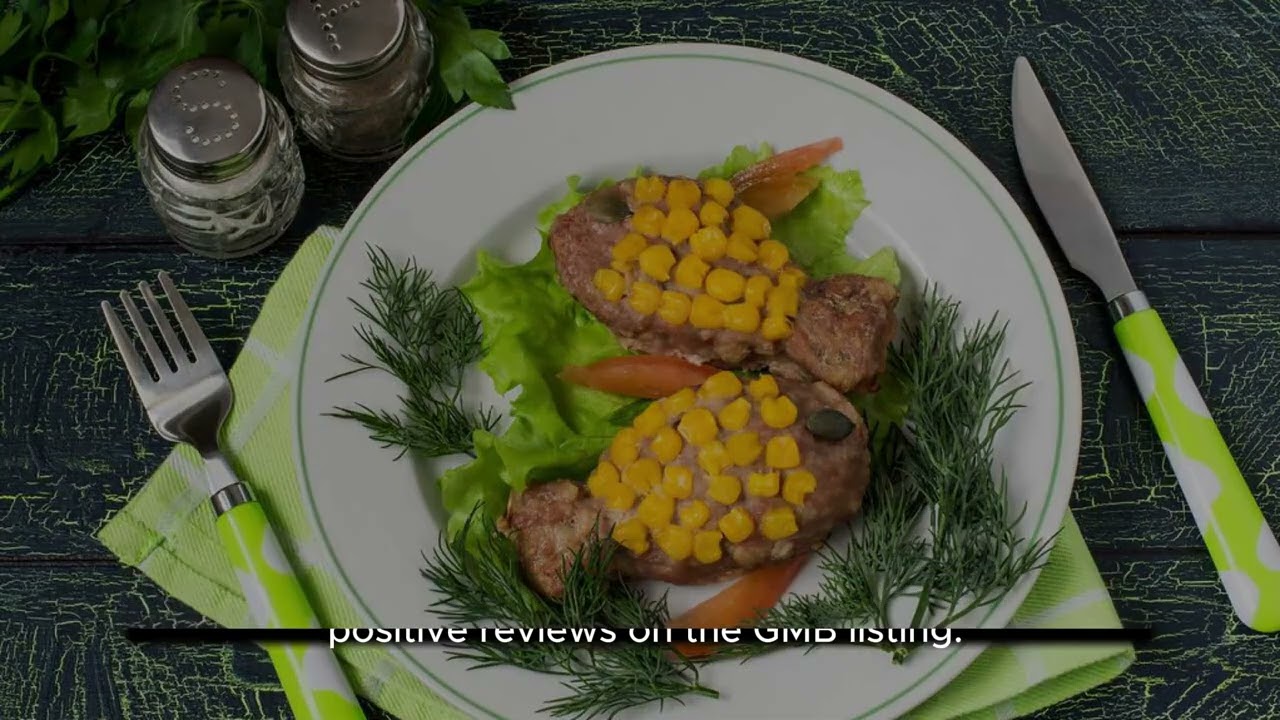Google my business instant verification: a guide to quick setup and benefits
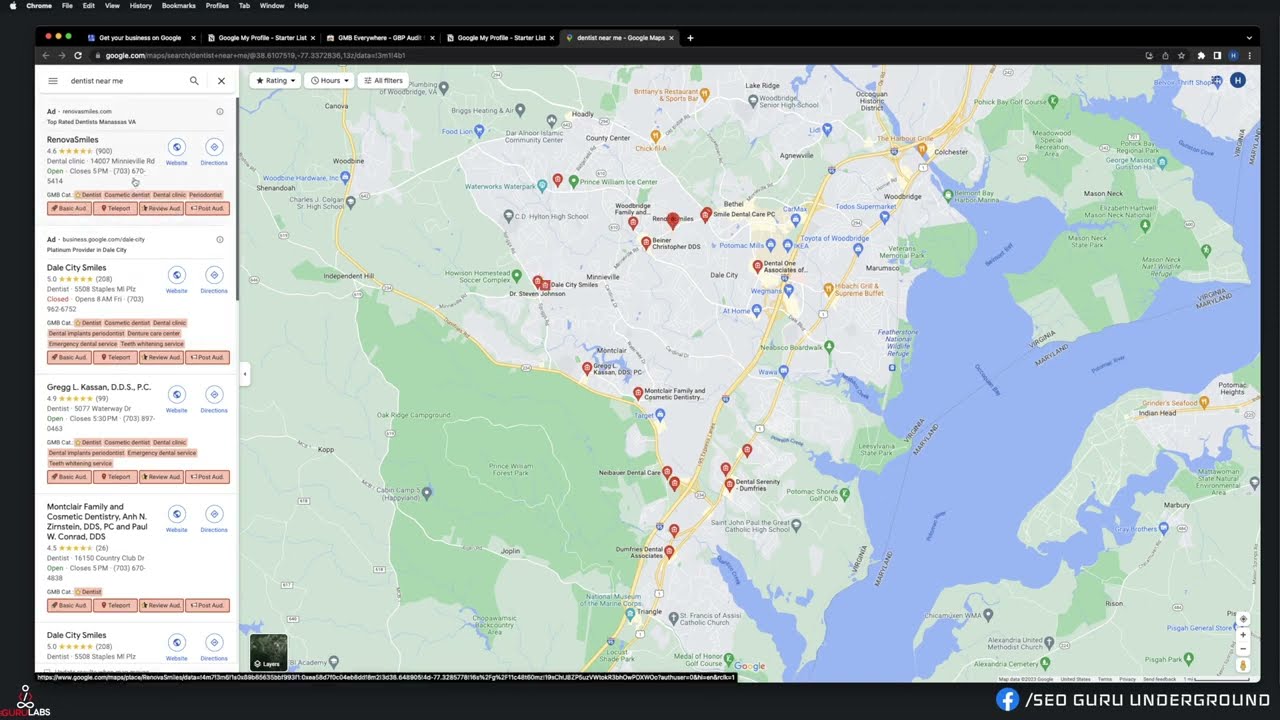
The Importance of Google My Business for Local SEO
In today’s digital world, having a strong online presence is crucial for the success of any local business. One of the most effective ways to strengthen that presence is through **Google My Business** (GMB). This free tool by Google allows businesses to manage their online information and engage with customers effectively.
Google My Business is especially beneficial for local SEO. When customers search for products or services in their area, businesses listed on GMB are more likely to appear in search results and Google Maps, significantly increasing visibility.
The Role of Instant Verification
One of the standout features of Google My Business is its capability for instant verification. Instant verification allows businesses to confirm their location quickly, enabling them to start showcasing their services and products almost immediately. This feature not only speeds up the process but also enhances the overall user experience for your potential customers.
A Step-by-Step Guide to Google My Business Instant Verification
Setting up your Google My Business account and getting instant verification is a straightforward process. Here’s a step-by-step guide that will help you navigate through:
- Create or Claim Your Listing: Begin by visiting the Google My Business website. If you already have a listing, claim it; if not, create a new one using your business information.
- Enter Accurate Information: Ensure that all information, including your business name, address, phone number, and category, is accurate. This is crucial as it influences your chances of getting instant verification.
- Verify Your Business: Choose the “Instant Verification” option if eligible. If you’re already verified with Google Search Console, it can expedite this process.
- Complete Your Profile: Add additional details like images, operating hours, and services offered to make your profile more appealing to potential customers.
- Monitor Your Listing: Regularly update your information and respond to customer reviews to maintain your online reputation.
The Benefits of Using Google My Business Instant Verification
After successfully setting up and verifying your business profile, you may wonder about the specific benefits of utilizing the **instant verification feature**. Here are key advantages that instant verification brings:
- Enhanced Visibility: Instantly verified businesses have a better chance of appearing in local search results, making it easier for customers to discover your offerings.
- Faster Access to Features: With instant verification, businesses gain immediate access to various GMB features that help to promote their services more effectively.
- Improved Customer Trust: A verified listing enhances credibility. Customers often feel more confident in engaging with a business that has been verified by Google.
- Lesser Chances of Duplicate Listings: Instant verification also minimizes the risk of duplicate listings, which can confuse potential customers and dilute your brand presence.
Quick Setup
Executing the setup for Google My Business through instant verification enables you to quickly establish your presence online without the usual waiting times. This means that as soon as you’ve filled in the required details and verified, you can start engaging with potential customers.
Tips for Optimizing Your Google My Business Profile
Once you’ve completed the instant verification process, the next step is optimization. Here are essential tips to help you enhance your profile:
- Add High-Quality Images: Photos are critical in attracting customers. Ensure that you include professional images of your products and your business premises.
- Utilize Posts: Use the Posts feature to share updates, promotions, or events. This keeps your customers informed and involved.
- Enable Messaging: Allow customers to message you directly from your GMB listing to enhance communication and improve service.
- Encourage Customer Reviews: Ask satisfied customers to leave reviews. Positive ratings not only improve your local SEO but also build consumer trust.
- Utilize Insights: Take advantage of the insights Google provides to analyze customer interaction and tailor your marketing strategy accordingly.
Maintain Your Profile regularly
Regularly updating and maintaining your Google My Business profile is essential for ongoing success. Changes in operating hours, new products, or the addition of special services should be reflected to ensure accuracy. This shows your commitment to providing the best service to potential customers.