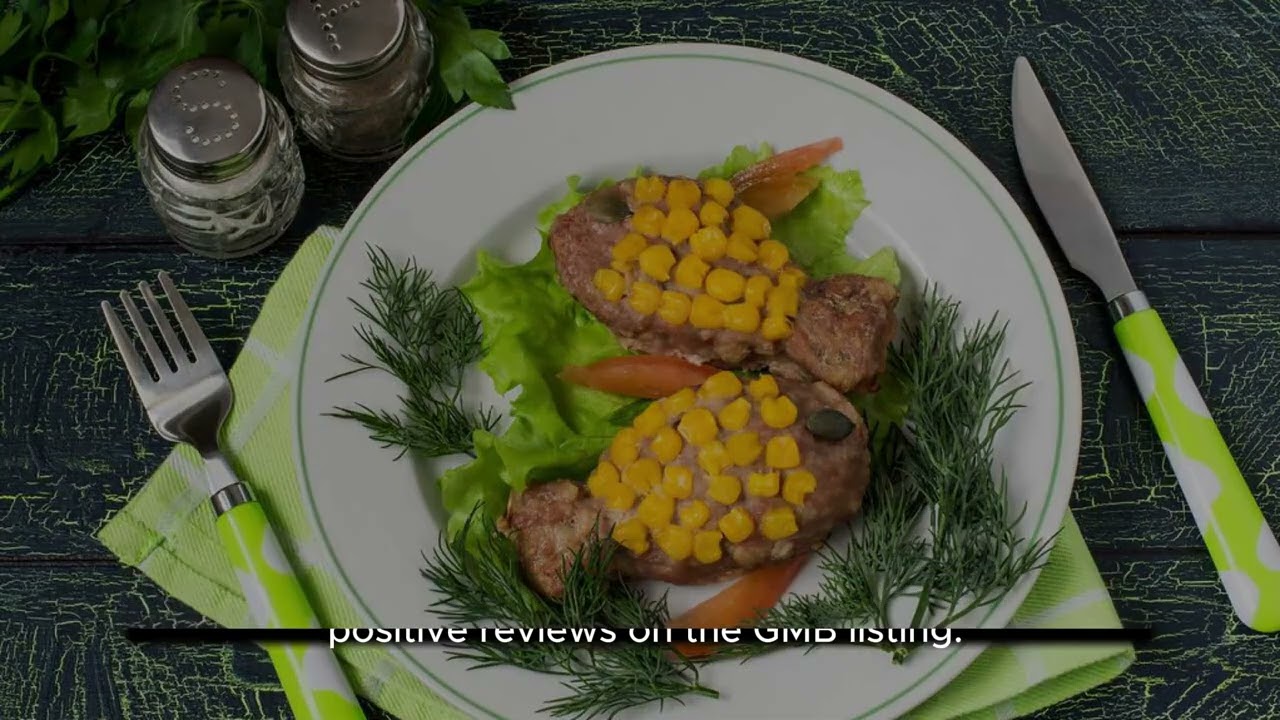How to optimize your google my business landing page for better visibility

Understanding Google My Business and Its Significance
Google My Business (GMB) is a free tool provided by Google that allows businesses to manage their online presence across the search engine and its growing number of services. By utilizing a Google My Business landing page, businesses can increase their visibility, connect with local customers, and ultimately drive more traffic to their websites. The importance of this platform cannot be overstated, especially for local businesses aiming to enhance their digital footprint and engage with potential customers. When users search for information about a business or a service, it’s critical that your business appears prominently.
The GMB landing page plays a pivotal role in local searches. It helps businesses share essential information such as:
- Business name
- Address
- Phone number
- Operating hours
- Category
- Website link
By ensuring that these details are accurate and up-to-date, businesses can improve their local search rankings and facilitate better communication with their customers.
How to Optimize Your Google My Business Landing Page for Better Visibility
To enhance the visibility of your Google My Business landing page, there are a variety of strategies and best practices that you should incorporate into your online marketing plan. Below are crucial points to consider:
1. Claim and Verify Your Business Listing
The first step in optimizing your GMB page is to claim your business if you haven’t already done so. This can be accomplished by searching for your business on Google and following the prompts to claim your listing. Verification typically involves receiving a postcard from Google at your business address containing a verification code. This process is important because a verified business is viewed as more credible by both customers and search engines, enhancing your chances of ranking higher in local search results.
2. Complete Every Section of Your Profile
Completeness is critical for GMB optimization. Each section of your profile—such as business description, hours of operation, and services—should be filled out comprehensively. Here’s how to effectively do this:
- Business Description: Use relevant keywords that your customers may use in searches.
- Categories: Choose the most relevant primary category and additional categories that reflect your business model.
- Service Areas: If you serve specific locations, make sure to include those to help potential customers find you.
3. Add High-Quality Images and Videos
Visual content plays a crucial role in attracting potential customers. By uploading high-quality images of your products, your store, or your team, you boost the appeal of your GMB landing page. Google reports that businesses with photos receive 42% more requests for directions and 35% more click-throughs to their websites.
In addition to images, consider adding videos that showcase your business, explain your services, or highlight customer testimonials.
4. Encourage Customer Reviews
Customer reviews not only influence potential customers but also your search rankings. Positive reviews signal to Google that your business is reputable. Here are ways to cultivate reviews effectively:
- Ask Customers for Reviews: After a successful transaction or service, ask satisfied customers to leave a review.
- Respond to Reviews: Always respond to both positive and negative reviews. Engaging with customers shows that you value feedback.
- Reviews as Keywords: Some customers may include keywords related to your services in their reviews, which can also improve your rankings.
5. Utilize Posts to Engage Customers
Google My Business allows you to publish posts, which can keep your customers updated about special promotions, events, or news relating to your business. Utilizing this feature not only enhances engagement but also signals to Google that you are active, which can positively affect your ranking. Here are some types of posts you can create:
- Event Posts: Share upcoming events at your location.
- Offer Posts: Promote limited-time offers or discounts.
- Product Posts: Highlight new products or services.
Key Elements of Local SEO and GMB Integration
Integrating your optimization strategies for your Google My Business landing page with local SEO techniques can lead to more significant improvements in your online visibility. Here are vital elements to focus on:
Location Citations in Local Directories
Consistent NAP (Name, Address, Phone Number) citations across various local directories can help search engines verify the legitimacy of your business, boosting your credibility and rank. Find credible directories to list your business, aiming for consistency in how your business information is presented.
Implementing Local Keywords
Incorporate local keywords into your website content, blog posts, and GMB descriptions. Research keywords that are relevant to your biz and geographical area to create engaging content. Google trends and keyword tools can provide insight into what local searchers are looking for.
Optimize Your Website for Mobile
Many local searches happen on mobile devices, so it’s essential that your website is mobile-friendly. A responsive design, fast load times, and easily accessible contact information can drastically improve user experience. This can not only lead to more calls and inquiries but can also help in retaining customers on your GMB page.
Social media can significantly enhance the effectiveness of your Google My Business landing page. By linking your business’s social media profiles to your GMB page, you can create a cohesive online presence and improve customer engagement. Here’s how to leverage social media:
When you create announcements or posts in your GMB, share those same updates on your social media platforms. This helps keep your followers informed and drives traffic back to your Google My Business listing, potentially converting them into customers.
Encourage your customers to share their positive experiences on social media and tag your business. User-generated content is highly valued and can be leveraged to enhance your reputation.
Monitoring and Analyzing Your GMB Performance
Constant monitoring of your GMB performance will allow you to adjust your strategies as needed. Google provides insights into how your listing is performing, including how customers found you and what actions they took. Here are key areas to focus on:
- Search Queries: Analyze what terms people are using to find your business to better inform your keyword strategy.
- Customer Actions: Track how many users visited your website, requested directions, or called your business.
- Photo Views: Check how many views your photos receive to determine what type of content resonates with your audience.
By continuously evaluating your GMB performance and adjusting your strategies accordingly, you can maintain a competitive edge in local search results and consistently attract new customers.