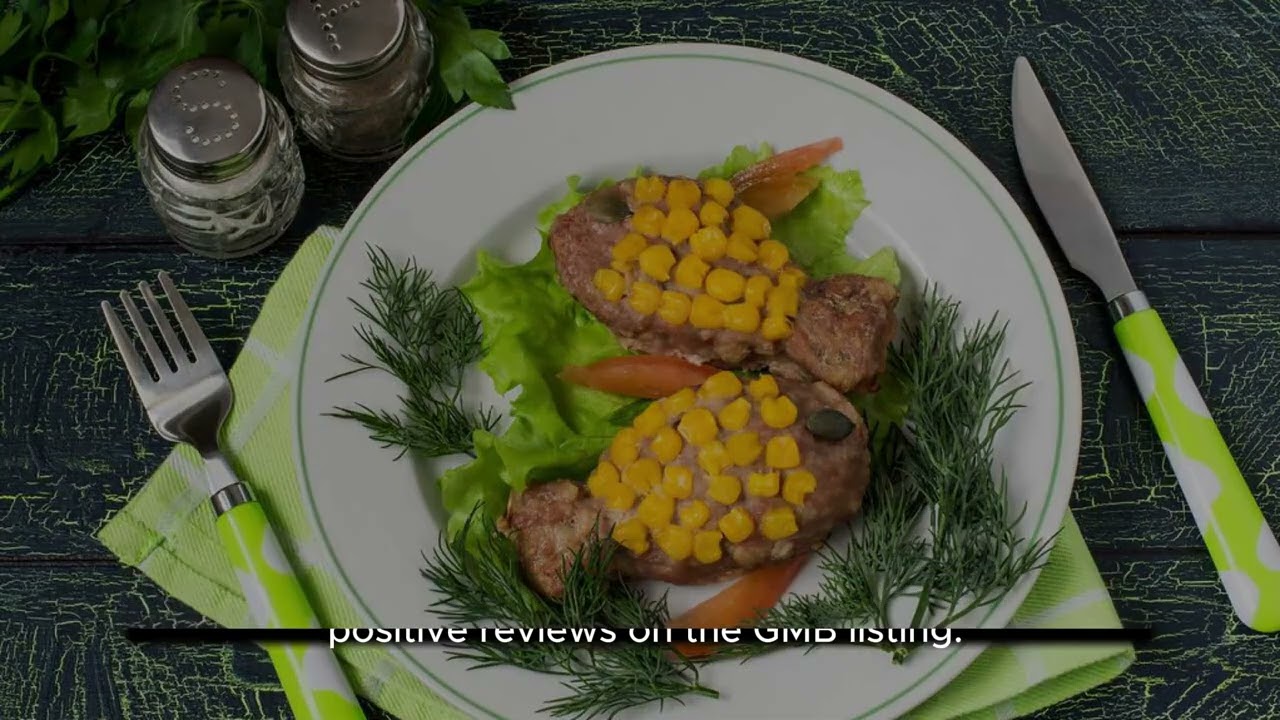Google my business logo size requirements and best practices

- 1 What is Google My Business?
- 2 Google My Business Logo Size Requirements
- 3 Best Practices for Uploading Your Logo to Google My Business
- 4 Common Mistakes to Avoid When Setting Up Your GMB Profile
- 5 The Role of Google My Business Logo Size in Enhancing User Engagement
- 6 Monitoring and Adapting your GMB Strategy
What is Google My Business?
Google My Business (GMB) is a free tool that allows business owners to manage their online presence across Google, including search and maps. With GMB, businesses can verify their information, communicate with customers, and increase their visibility in local searches. By optimally utilizing this platform, businesses can drive more traffic to their stores or websites and connect directly with potential clients.
Google My Business Logo Size Requirements
When it comes to the Google My Business logo size, adhering to the specified guidelines is essential to ensure ample visibility and a professional appearance. The recommended logo size for Google My Business is:
- Logo image dimensions: 250 x 250 pixels (minimum)
- File type: JPEG, PNG, or BMP
- File size: Maximum 5 MB
A properly sized logo plays a critical role in how customers perceive your business. If your logo is too large or too small, it can lead to distortion, making your brand look unprofessional. To maintain a quality visual appearance across various devices and screen sizes, ensure your logo meets these specifications.
Importance of the Logo in Google My Business
Your logo serves as a visual representation of your brand. It introduces customers to your business before they even visit your website or store. Having a high-quality logo that conforms to GMB guidelines not only enhances your online presence but also builds trust with potential customers. A recognizable logo can:
- Strengthen brand identity
- Improve visibility in local search results
- Encourage customers to engage with your business
Best Practices for Uploading Your Logo to Google My Business
Beyond simply adhering to the Google My Business logo size requirements, applying best practices for uploading and managing your logo can significantly impact your online visibility and customer engagement. Here are some effective strategies:
1. Use High-Quality Images
Always use images that are clear and visually appealing. A blurry or pixelated logo will not make a good impression. Ensure your design is in high resolution to maintain quality across different screen sizes. This professionalism reflects our business and can attract more customers.
2. Ensure Consistency Across Platforms
It’s important to maintain a consistent brand image across all online platforms. This includes using the same logo, color scheme, and fonts. By keeping your branding uniform, you can enhance recognition and trust, making it easy for customers to identify your business.
3. Optimize for Local SEO
Integrating your logo into other aspects of your online presence can improve your search engine optimization (SEO). Having a properly sized logo that complements your business profile encourages better local SEO practices. Make sure to include your logo on your website and other social media platforms, ensuring each has the same specifications for optimal performance.
4. Update Your Logo When Necessary
Businesses evolve, and so do their logos. If you decide to rebrand, ensure that you update your logo on Google My Business promptly. Keeping your information fresh and relevant is essential in maintaining customer engagement.
Common Mistakes to Avoid When Setting Up Your GMB Profile
Setting up your Google My Business profile may seem straightforward, but there are common pitfalls many fall into. Here are some mistakes to avoid:
1. Neglecting the Logo Size Guidelines
As highlighted earlier, failing to adhere to the Google My Business logo size requirements can lead to poor image quality. If your logo is either too large or too small, it affects how your business is perceived.
2. Ignoring Other Visual Assets
While your logo is essential, it is not the only aspect of your GMB profile. Ensure that you also incorporate other visuals, such as cover photos and additional images that highlight your products, services, or storefront. These elements collectively enhance your brand image.
3. Inconsistent Branding
Inconsistency across various platforms can confuse customers. Ensure that your logo is the same as that on your website and other social media accounts to maintain a cohesive image.
4. Failing to Update Information Regularly
Outdated logo or information can mislead customers. Always keep your GMB profile current. If there are changes to your logo, hours of operation, or services offered, update them promptly to avoid confusion.
The Role of Google My Business Logo Size in Enhancing User Engagement
A well-sized and high-quality logo plays a significant role in attracting and engaging potential customers. Here are some insights into how the logo can influence user behavior:
1. First Impressions Matter
When potential customers search for businesses online, the first impression they form is often influenced by the logo they see. An appealing logo communicates professionalism and reliability, encouraging users to explore your business further.
2. Enhanced Brand Recognition
Consistency among your logo and branding across various platforms helps reinforce your brand in the minds of users. When customers see your logo repeatedly, they associate it with your services or products, increasing their likelihood of choosing you over competitors.
3. Building Trust and Credibility
Logos that are reflective of your brand’s identity and profession can create an atmosphere of trust and credibility. This might seem nuanced, yet a polished logo can convey expertise and reliability, drawing in potential customers who are more likely to engage with a professional-looking business.
4. Call to Action
A visually appealing logo can also serve as a subtle call to action. When users see a vibrant and professional logo, they may feel compelled to click on your business to learn more, thus enhancing engagement rates.
Monitoring and Adapting your GMB Strategy
The marketing landscape is constantly evolving, meaning it is essential to monitor how your GMB profile is performing and adapt your strategies accordingly. Here are some steps to consider:
1. Regularly Review Your GMB Insights
Google My Business offers valuable insights and metrics regarding how customers interact with your profile. This data can guide decisions on how to optimize your profile further, including how your displayed logo performs in engaging potential customers.
2. Encourage Customer Feedback
Attempt to motivate customers to leave reviews and feedback on your GMB profile. This feedback can provide insight into how customers perceive your logo and branding, allowing you to make necessary improvements.
3. Stay Updated With GMB Features
Google frequently updates its features and functionalities. Staying informed about these updates will help you leverage new opportunities to improve your GMB strategy, including how best to represent your brand logo.
4. Perform Regular Audits
Conduct regular audits of your GMB profile to ensure every element—particularly your logo—continues to align with your brand’s identity and meets the current standards of quality and size. This continual assessment aids in optimizing your online presence and effectiveness.
Effectively managing your Google My Business profile, including your logo size and quality, is essential for business success in the digital age. By adhering to guidelines, applying best practices, and continuously monitoring your profile, you can enhance visibility, build trust, and ultimately drive more business through the door.