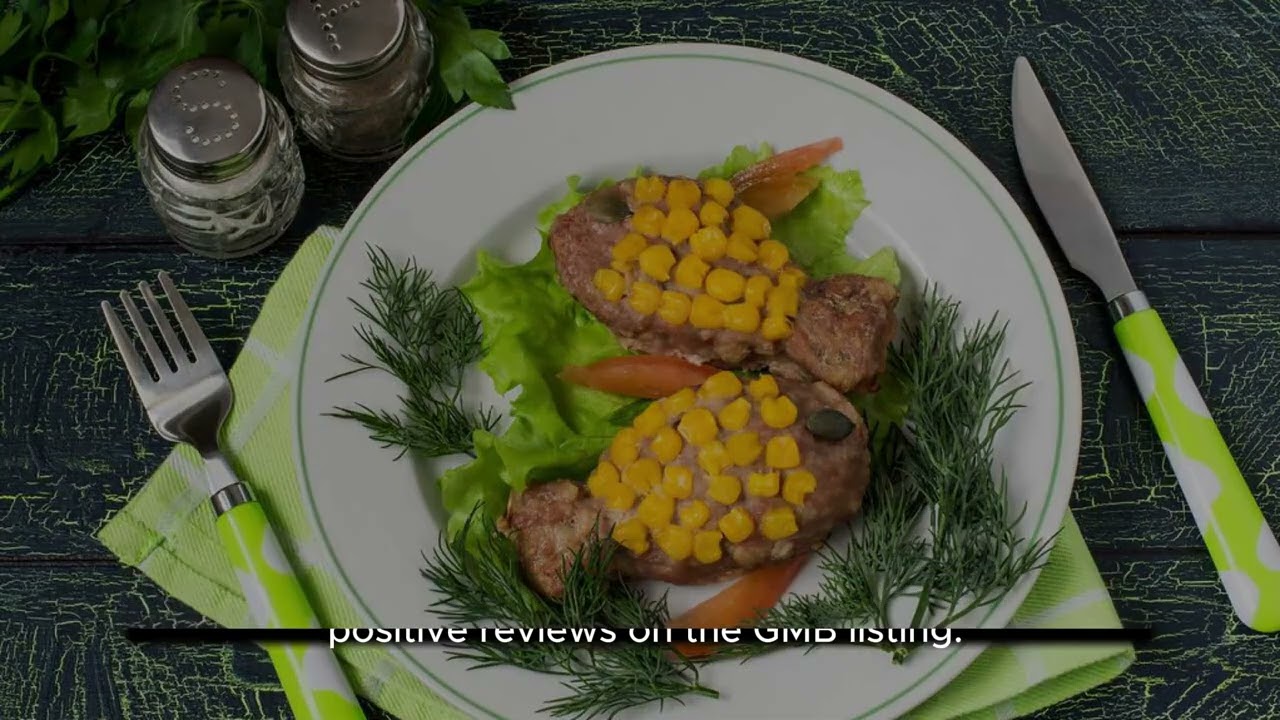Google my business no physical address: how to set up and optimize your listing

Understanding Google My Business
Google My Business, commonly referred to as GMB, is an essential tool for businesses looking to enhance their online presence. It allows you to manage how your business appears on Google’s search results and maps. Many people wonder if they can still benefit from GMB if they do not have a physical location, and the answer is a resounding yes! Even if you operate as a mobile business, a home-based venture, or provide services online, you can still create a listing that helps customers find you.
Google My Business enables business owners to control vital information regarding their services. By using this platform, you can influence how customers perceive your business, which is crucial in today’s digital age. GMB provides an array of functionalities, including the ability to post updates, respond to reviews, and share photos and videos of your offered services. This tends to establish trust among potential customers.
How to Set Up Your Google My Business Listing Without a Physical Address
Setting up a Google My Business listing is a vital step in creating an impactful online presence, especially for those with no traditional location. Here’s a step-by-step guide to getting your listing up and running:
- Create a Google Account: If you do not already have one, you will need to set up a Google account to begin. Navigate to the Google My Business homepage and click on the “Manage now” button.
- Enter Your Business Name: Type in the name of your business, ensuring that it is consistent with how you want customers to identify you.
- Select Your Business Category: Choose a category that closely matches the services you offer. This helps Google understand what type of customer may be looking for you.
- Choose Service Area: When you do not have a physical address, Google allows you to specify a service area. A service area is the geographic region in which you provide services.
- Add Contact Information: Include a phone number and website where potential customers can reach you. This step is crucial, as it helps people get in touch with you easily.
- Claim Your Listing: Follow the prompts to verify your listing. For those with no address, Google may allow you to verify your business through a phone call, email, or video verification methods.
Optimization is key once your listing is created. Here are some ways to enhance your listing:
Complete all Information
Fill out every section of your GMB profile. The more information you provide, the better Google can categorize your business.
Add High-Quality Photos
Images attract potential customers—people love seeing visuals. Include professional photos of your work, products, or services.
Utilize Posts
Google My Business allows you to create posts that can announce special offers, events, and news updates about your business. Regularly updating your profile helps keep your audience engaged.
Benefits of Using Google My Business Without a Physical Address
Many businesses, especially those without a brick-and-mortar store, often underestimate the power of Google My Business. Here are some of the remarkable benefits associated with utilizing this platform:
- Increased Visibility: By listing your business on GMB, you become visible in local searches. Even if you do not have a physical address, you can still reach targets within your specified service area.
- Customer Engagement: Google My Business provides features that encourage customer interaction. You can respond to reviews, answer questions, and engage with customers directly.
- Insights and Analytics: GMB provides data regarding how customers find and interact with your listing. You can see the number of views, clicks, and calls generated through your listing.
- Builds Trust: A well-maintained Google My Business profile builds credibility and trust among potential customers. When clients see engagement and updated information, they are more likely to choose your business.
Strategies for Optimization: Using Google My Business to Its Full Potential
Now that you have your listing set up, consider these further strategies to maximize its effectiveness:
Consistent NAP Information
Ensure that your Name, Address, and Phone number (NAP) are consistent across all digital channels. Discrepancies can hurt your search rankings and confuse potential customers.
Encourage Customer Reviews
Positive reviews can significantly impact your visibility and ranking on Google. Encourage satisfied customers to leave reviews on your GMB profile. Responding to reviews, whether positive or negative, shows that you value customer feedback.
Regularly Update Your Information
Keep your business information current. If you introduce new services or have a change in the way your business operates, ensure that your GMB profile reflects that.)
Use Google My Business Messaging
Take advantage of the messaging feature to interact with potential customers in real-time. This feature allows customers to send you messages directly from your GMB listing.
Explore GMB Features
Google frequently updates its features. Stay informed about new functionalities that you can leverage to enhance customer engagement effectively. For example, consider using the Q&A section to address common customer queries proactively.
Integrating your business practices with your Google My Business listing can yield tremendous results. Engaging with customers through posts, responses, and timely updates will help build a loyal customer base. Your GMB is a living platform and should evolve as your business does.
Lastly, your digital marketing strategy should recognize the importance of local SEO. The higher you rank in local searches, the more likely customers will discover your business. To improve local search visibility, implement local keywords in your content, utilize blog posts targeting location-specific topics, and ensure that your website is optimized for local search.
Managing your Google My Business listing effectively becomes an invaluable resource in the modern landscape of business—whether physical or virtual. By focusing on maintaining accurate information and engaging your audience, your business can grow significantly, breaking the constraints of traditional brick-and-mortar operations.