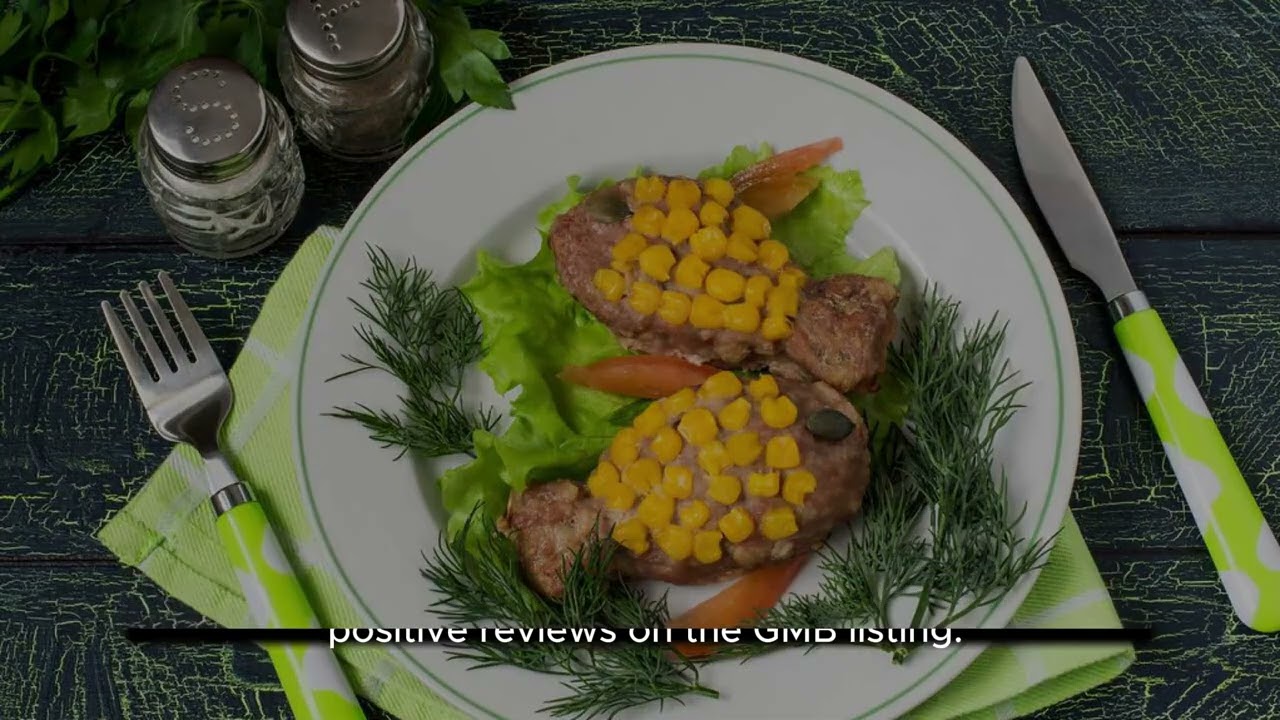How to update business hours on google for better visibility and customer engagement

- 1 Understanding the Importance of Accurate Business Hours
- 2 How to Update Business Hours on Google
- 3 Utilizing Google Business Profile Features
- 4 How Updated Business Hours Affect SEO
- 5 Best Practices for Maintaining Updated Business Hours
- 6 Leveraging Insights for Better Customer Engagement
- 7 The Role of Mobile Queries in Updating Business Hours
Understanding the Importance of Accurate Business Hours
For any business, accurate business hours are critical. Customers need to know when they can visit or contact you. Inaccuracies can lead to frustrated customers, missed sales opportunities, and can negatively impact your online visibility. Google, being the primary tool for local searches, requires updated information to improve your search rankings and visibility.
When visitors search for your business online, they want immediate answers. If your hours are wrong, you are more likely to lose potential customers. Keeping your hours updated not only enhances the customer experience but contributes significantly to better customer engagement.
How to Update Business Hours on Google
Updating your business hours on Google is a straightforward process, and here’s how you can do it efficiently:
Step-by-Step Guide to Update Your Business Hours
- Sign in to your Google Business Profile. If you haven’t claimed it yet, you’ll need to do so before proceeding.
- Once logged in, select your location if you have multiple listings.
- Navigate to the Info tab on the menu.
- Find the section labeled Business hours.
- Click on the pencil icon to edit your hours.
- Input your business hours for each day of the week. If you are closed on particular days, simply mark them as closed.
- Don’t forget to indicate any special hours for holidays or events, as this is key for maintaining accurate customer information.
- After making changes, click on Apply to save your new hours.
Once you have updated your hours, Google will review your changes, which could take some time. Keep an eye on your listing to ensure everything has been updated correctly. Regularly checking and maintaining your profile is essential for optimal performance.
Utilizing Google Business Profile Features
Your Google Business Profile is more than just your contact information and business hours. It encompasses features that can significantly improve customer interaction. Make the most out of these features:
- Posts: Use posts to highlight promotions, events, or announcements, providing a reason for customers to visit your location.
- Photos: Regularly update your photos to showcase your products, services, and the atmosphere of your business.
- FAQs: Address common questions right from your profile to enhance user experience and clarity.
- Reviews: Responding to customer reviews shows that you value feedback, which fosters trust and community engagement.
How Updated Business Hours Affect SEO
Search Engine Optimization (SEO) is a comprehensive strategy, and keeping your business hours current plays a vital role in improving your SEO. When search engines like Google crawl your site and business listings, they assess various factors, including the accuracy of your business hours.
If your hours are outdated, your site may experience a decline in local rankings. Here’s a look at how updated hours can benefit your SEO:
Direct Engagement with Customers
When customers see accurate information, they are more likely to engage with your business. This engagement can lead to increased traffic to your website, higher call rates, and more footfall at your physical location.
Improved Click-Through Rates
When potential customers search for businesses like yours, having updated and accurate information prominently displayed in local search results can significantly improve your click-through rates (CTRs). Higher CTRs signal to Google that your business is relevant, subsequently improving your rankings.
Best Practices for Maintaining Updated Business Hours
Maintaining fresh and accurate business hours is essential. Below are some best practices to ensure consistency:
- Regularly review your profile: Schedule a time to check your Google Business Profile once a month.
- Update during holidays: Always note special hours during holiday seasons or any planned closures.
- Communicate changes ahead: Warn your customers in advance if you expect to make any upcoming changes to operational hours.
- Educate your staff: Make sure all team members are aware of the operating hours to avoid discrepancies.
Leveraging Insights for Better Customer Engagement
Google provides valuable insights into how customers interact with your business listing. These insights can help determine the effectiveness of your posted hours and overall listing. You can find information like:
- The number of views your listing receives.
- How many people called your business via the listing.
- Request for directions and website clicks.
Utilizing these insights can help you make better decisions regarding your business hours. If you notice that most of your traffic peaks during specific times, consider adjusting your hours to cater to customer demand.
The Role of Mobile Queries in Updating Business Hours
With the rise of smartphones, more local searches are conducted on mobile devices than ever. Google recognizes this trend, and as a result, customers expect quick access to essential information, including business hours on their mobile devices.
Make sure that your hours are visible and consistent across all platforms, especially in mobile views. The ability to find up-to-date information easily can significantly affect customer decisions.
In summary, maintaining updated business hours on Google is crucial for enhancing customer satisfaction and improving online visibility. By following the steps outlined above and leveraging Google’s business tools, you can ensure that your business remains competitive and easily accessible to customers. Engagement starts with accurate information, and this is a foundational element that can lead to long-lasting customer relationships.