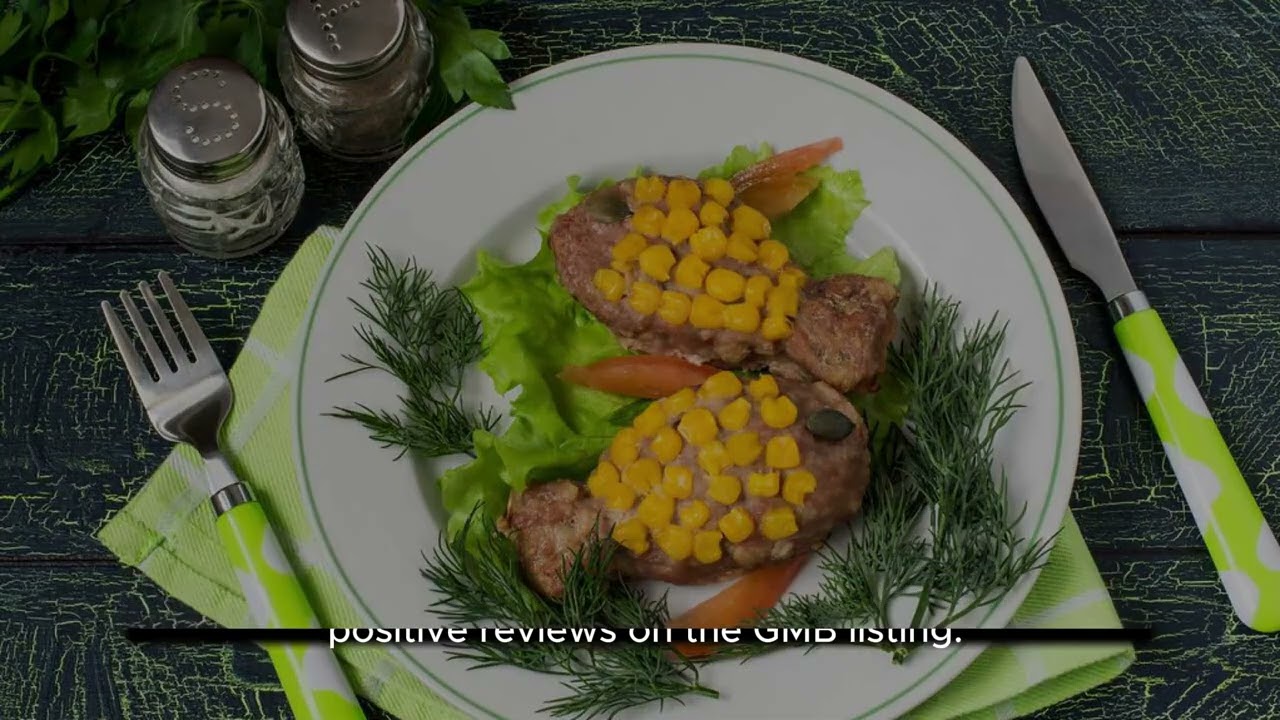How to choose a virtual address for google my business listings

In today’s digital age, having a strong online presence is crucial for businesses. One of the key elements that can enhance your visibility in local searches is a virtual address for your Google My Business listings. By using a virtual address, businesses can establish a professional image and attract more customers without the need for a physical office. In this article, we will explore how to choose the right virtual address for your Google My Business account, its advantages, tips for setting it up, and more.
- 1 Understanding Virtual Addresses for Google My Business
- 2 How to Choose a Virtual Address for Your Google My Business Listing
- 3 Setting Up a Virtual Address on Google My Business
- 4 Advantages of Using Virtual Addresses for Business Listings
- 5 Common Misconceptions about Virtual Addresses
- 6 Tips for Maintaining Your Google My Business Listing
Understanding Virtual Addresses for Google My Business
A virtual address is essentially a physical address that serves as your business’s official location without you needing to reside or operate from that space. This address is often used for mail receiving, registration, and, importantly, for enhancing your Google My Business profile. Here are some critical points to consider:
What is Google My Business?
Google My Business is a free tool that allows businesses to manage their online presence across Google, including Search and Maps. When users search for local businesses, a Google My Business profile is often one of the first things they see. By having a proper virtual address, your business can appear in local search results, which can significantly increase your chances of attracting new customers.
Why Choose a Virtual Address?
- Cost-Effective: Renting a physical office can be expensive; a virtual address offers a more affordable solution.
- Professional Image: Having an address in a reputable area makes your business appear more credible.
- Location Visibility: A virtual address can help you rank in local searches even if your actual operations are remote.
How to Choose a Virtual Address for Your Google My Business Listing
When selecting a virtual address for your Google My Business profile, there are several factors to keep in mind:
Reputation of the Location
Choose a virtual address located in a well-known and reputable area. If potential customers see that your business is based in a respected neighborhood, they are more likely to trust you. Look for addresses in commercial buildings, co-working spaces, or virtual office providers that offer well-established locations.
Accessibility
Although a virtual address does not require you to be present, it’s essential to ensure that the address you select is easily accessible if you ever need to pick up mail or meet clients. Check the logistics and consider whether the location is convenient for your needs.
Mail Handling Services
Some virtual address services offer additional features, like mail forwarding or scanning services. These services can save you time and ensure that you never miss important communications. Evaluate the different options and choose one that best fits your business needs.
Compliance with Google Guidelines
It is crucial to comply with Google’s guidelines when using a virtual address for your business. Make sure that the address you choose meets the requirements set out by Google to avoid having your listing suspended or even removed.
Cost and Fees
Different providers have varying fee structures for virtual addresses. While some may offer affordable rates, others can come with hidden costs. Always ensure that you understand the pricing model before committing to a service.
Setting Up a Virtual Address on Google My Business
Once you have selected a suitable virtual address, the next step involves setting it up on Google My Business. This process typically includes the following steps:
Creating Your Google My Business Account
If you haven’t created a Google My Business account yet, you need to do so. Visit the Google My Business website and sign in with your Google account. Follow the prompts to enter your business name, category, and the virtual address you have purchased.
Verifying Your Business
Google requires verification of your business to ensure that the information provided is accurate. This may involve receiving a confirmation code at your virtual address, which you will need to enter. Without completing this step, your listing will not be visible to potential customers.
Advantages of Using Virtual Addresses for Business Listings
Utilizing a virtual address for your Google My Business listing comes with several benefits:
- Improved Online Visibility: A well-placed virtual address can significantly improve your Google search rankings and visibility in Google Maps.
- Flexible Operations: You can manage your business operations from anywhere while maintaining a local presence.
- Enhanced Branding: A professional address can elevate your brand image and instill trust among potential customers.
Common Misconceptions about Virtual Addresses
Despite their advantages, virtual addresses often come with misconceptions. Let’s clarify some of them:
Virtual Addresses are Only for Startups
This is not true. Many established businesses use virtual addresses to expand their reach and appear as local entities in different markets. It allows both startups and well-established companies to maintain a cost-effective and professional image.
Virtual Addresses are Just for Online Businesses
While many online businesses benefit from these addresses, brick-and-mortar businesses can also take advantage. Having a virtual address can aid those businesses in marketing themselves more effectively in local searches.
Using a Virtual Address is Not Professional
On the contrary, having a professional virtual address can enhance your reputation. Clients and customers often associate high-quality services with businesses that appear to have a stable physical presence.
Tips for Maintaining Your Google My Business Listing
Once you have set up your listing with a virtual address, it’s essential to maintain it properly:
Regular Updates
Keep your information up-to-date. If your services, hours, or contact information changes, be sure to update your Google My Business listing accordingly. Regular updates ensure that potential customers have the latest information about your business.
Engage with Customers
Respond to reviews, answer questions, and engage with customers who reach out via your listing. Active engagement can lead to higher customer satisfaction and loyalty.
Utilize Insights
Google My Business provides insights regarding how customers interact with your listing. Use this data to make informed marketing decisions and improve your overall strategy.
In summary, while the process of establishing a google business listing can initially seem daunting, the **benefits** of using a virtual address cannot be overstated. By properly selecting and configuring your address, not only do you enhance your online presence, but you also pave the way for future growth and increased customer trust.