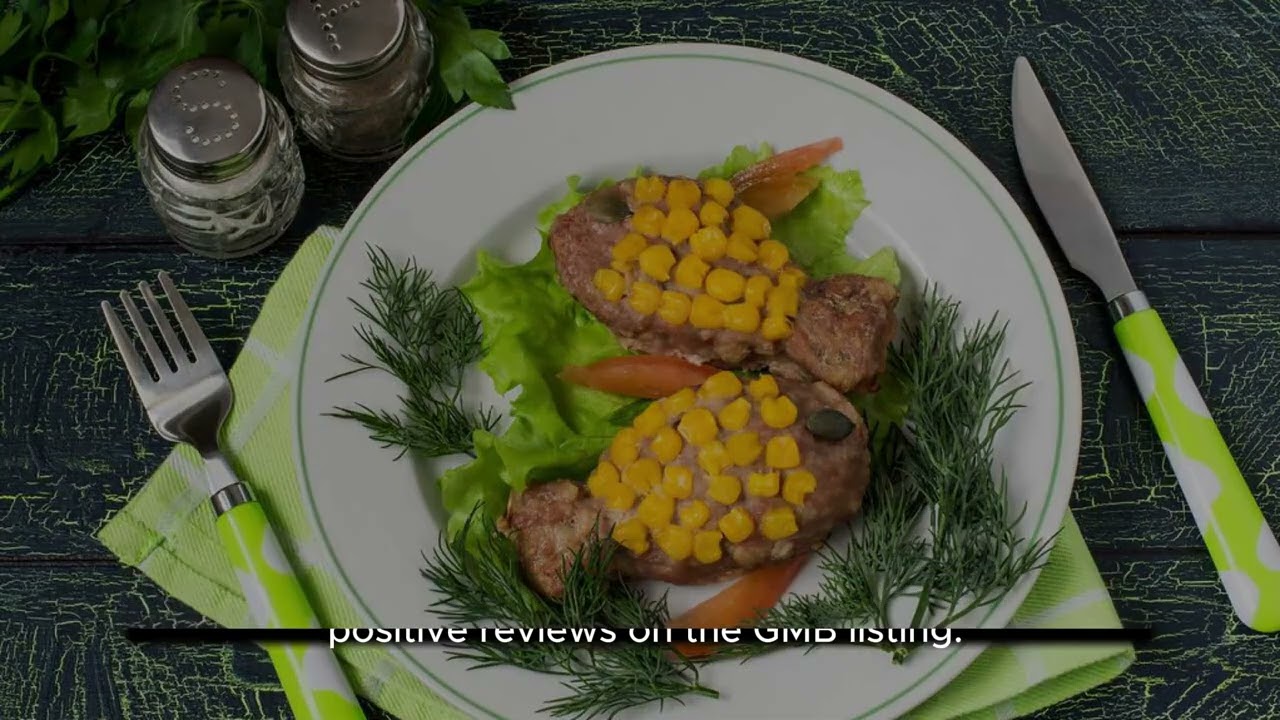Why are my photos rejected on google business profile and how to fix it

Understanding Google Business Profile Guidelines
Google Business Profile is an essential tool for businesses, allowing them to connect with customers and maintain an online presence. However, many users face issues when it comes to sharing images on their profile. Photos play a crucial role in attracting potential customers and enhancing search visibility. To avoid issues like photo rejections, it’s important to understand the guidelines established by Google.
Photos must adhere to specific requirements to be accepted. Here are the essential guidelines:
- Image Quality: Images should be clear, high-resolution, and well-lit.
- Content Authenticity: Display real images representing your business, avoiding stock photos.
- Professionalism: Avoid images that may appear unprofessional or inappropriate.
- Image Types: Google accepts various image formats, including JPEG and PNG.
- Size Restrictions: Keep image sizes between 10 KB and 5 MB.
- Orientation: Landscape orientation is preferable for most business images.
Common Reasons for Photo Rejection
Understanding the reasons behind photo rejections can help you identify mistakes and enhance your image posting strategy. Here are some common pitfalls:
1. Non-Compliant Images
If the images do not meet the guidelines stated above, they risk rejection. **Google has strict quality controls** that ensure only appropriate content is visible on Business Profiles.
2. Inauthentic Content
Using stock photos or images that don’t reflect your actual business environment or offerings can lead to a rejection. Google prioritizes authentic content that represents your brand accurately.
3. Low-Quality Images
Blurry or poorly lit images are not acceptable. Investing in a decent camera or smartphone with high-quality capabilities is crucial for maintaining your profile’s integrity.
4. Irrelevant Imagery
Posting images that do not correlate with your business—such as personal selfies or irrelevant landscapes—will likely lead to rejection. Always keep your content relevant to prospective customers.
5. Violation of Copyrights
Using copyrighted images without permission can result in rejection and legal issues. Ensure that all images are either your own or used with permission from the owner’s copyright.
How to Fix Photo Rejections
When your images get rejected, it can be frustrating, but there are ways to rectify these issues swiftly. Here are steps you can take to ensure your pictures are acceptable:
- Assess the Rejected Photos: Identify why each photo may have been rejected. Assess its quality, relevance, and adherence to guidelines.
- Use Appropriate Image Editing Tools: Edit your images for clarity and brightness. Tools like Photoshop or free alternatives like GIMP can help improve image quality.
- Consider Authentic Representation: Only use genuine images that reflect your business’s essence.
- Capture New Images: If necessary, take new photos that meet the quality and content standards. Focus on highlighting your products, services, and the ambience of your business.
- Seek Feedback: Ask colleagues or friends to review your images before you upload them again.
Tips for Optimizing Your Google Business Profile Photos
Beyond ensuring your photos are accepted, consider these tips to enhance your Google Business Profile:
1. Enhance Your Visual Storytelling
High-quality images can tell potential customers a lot about your business’s unique offerings. Create a visual narrative that conveys your brand’s story, showcasing your products, services, and team in action.
2. Diverse Imagery
Diversity in your image portfolio is crucial. Here are some recommended photo types:
- Exterior Shots: Offer potential customers a glimpse of your location.
- Interior Ambiance: Show off the interior setup of your business.
- Team and Staff Photos: Display your team to create a personal connection.
- Product Images: Highlight your products with professional photographs.
- Events or Community Engagement: Showcase your involvement in local events.
3. Regular Updates
Keep your photo gallery updated. New images signal to Google (and your customers) that your business is active. Aim to post new images regularly, especially if you have launched new products or revamped your store.
Use relevant tags or keywords in the image file name. For example, instead of “IMG123.jpg,” use “delicious-chocolate-cake.jpg.” This practice can further enhance your local SEO efforts and help your images appear in relevant searches.
5. Mobile Optimization
As many users search on their mobile devices, ensure your images are optimized for mobile viewing. Use responsive design principles to guarantee your images look great on all devices.
Building Your Brand with Google Business Profile Images
Your Google Business Profile is more than just a digital listing; it’s an opportunity to showcase your brand visually and engage with your audience more effectively. Consider how you can utilize images to build your brand further:
1. Consistency in Branding
Using a consistent style across all your images helps solidify your brand identity. From colors to fonts in text overlays, maintain a consistent look that aligns with your overall marketing strategy.
2. Encourage User-Generated Content
Customers love to share their experiences. Encourage them to post photos of your products or services on their accounts. This creates a community feel and provides authentic content for future use.
3. Leverage Video Content
While photos are vital, don’t overlook the potential of video content. Short clips can effectively showcase the experience customers can expect from your business, further engaging your audience.
4. Analyze Performance Metrics
Use Google Analytics and other reporting tools to evaluate how your images are contributing to traffic and engagement. Assess which types of photos draw the most interaction and adjust your strategy accordingly.
5. Collaborate with Photographers
If possible, hire professional photographers to ensure top-notch images. They have the tools and expertise to provide your business with high-quality photos that adhere to Google’s requirements.