Exploring google maps in watertown: your guide to local attractions and navigation tips
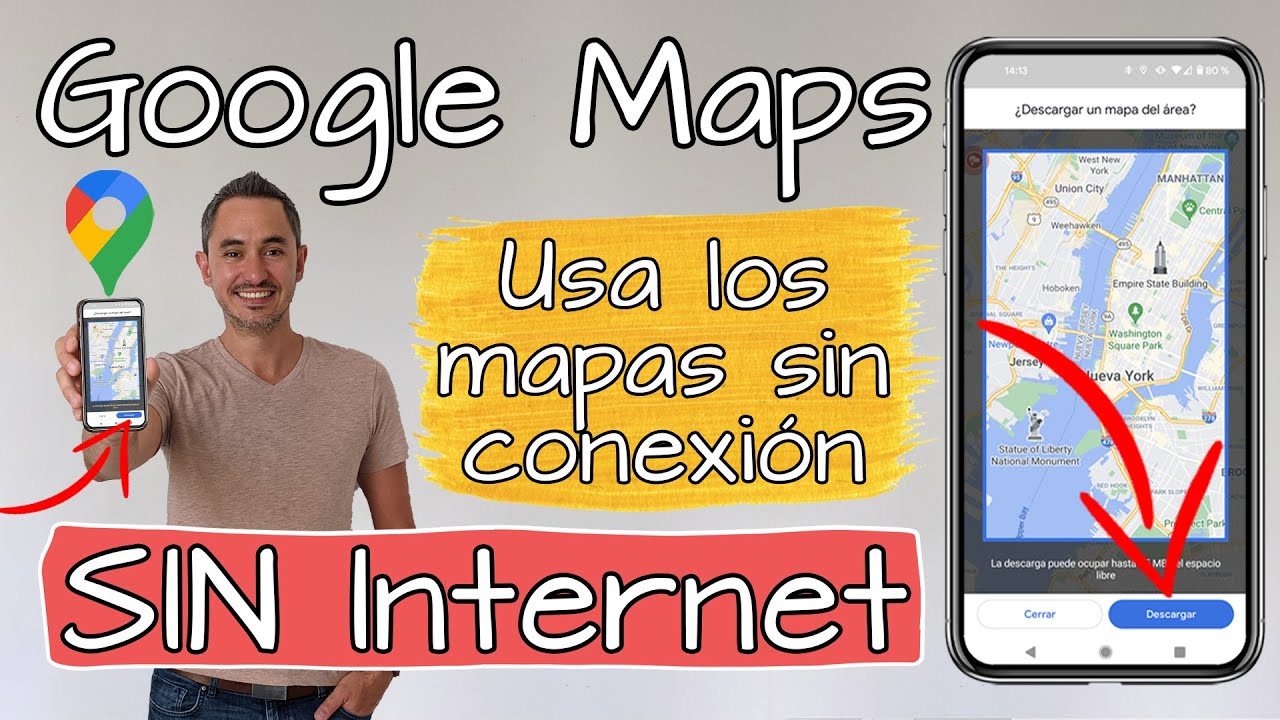
Understanding Google Maps: A Beginner’s Guide
In today’s world, navigation has become easier than ever, thanks to digital tools such as Google Maps. This platform serves as a powerful map application that allows users to explore various locations, plan routes, and discover nearby facilities. For residents and visitors of Watertown, utilizing Google Maps can significantly enhance their exploration experience.
Features of Google Maps
Google Maps offers a myriad of features ideal for navigation and discovery. Some of the key components include:
- Detailed Maps: Navigate through streets, parks, and structures with precise representations.
- Street View: Experience panoramic views of different locations that can make you feel almost like you’re there.
- Directions: Get turn-by-turn navigation for driving, walking, and public transport.
- User Reviews: Read feedback from locals and tourists alike about different venues.
- Business Information: Access information about hours of operation, phone numbers, and websites.
Accessing Google Maps in Watertown
To begin your journey with Google Maps in Watertown, you can simply go to the Google Maps website or download the mobile app. By searching for “Watertown”, you’ll gain access to a wealth of local points of interest, including restaurants, parks, museums, and shops.
Discovering Local Attractions in Watertown
Watertown is known for its vibrant community and diverse attractions that cater to all interests. One of the best ways to uncover these gems is by using Google Maps to get an overview of the options available. Here are some must-see local attractions:
1. Jefferson County Historical Society
The Jefferson County Historical Society offers visitors a glimpse into the rich history of the Watertown area. Utilize Google Maps to locate their site and explore exhibitions that feature artifacts and documents from the region’s past. The museum often hosts special events and presentations which are well noted on the map for timely visits.
2. Thompson Park
Nature enthusiasts should not miss Thompson Park. This beautiful park features walking trails, picnic areas, and a golf course. With Google Maps, you can view the trail maps and plan a perfect outdoor day, whether you wish to hike, bike, or simply enjoy a quiet afternoon surrounded by nature.
3. The Flower Memorial Library
A hub for knowledge and community events, the Flower Memorial Library offers a range of resources for both children and adults. The library’s location is easy to find on Google Maps, and they often post events such as book readings and workshops online, making it a great destination for families.
4. Watertown Farmers Market
The Watertown Farmers Market is a local favorite, showcasing the best of regionally produced goods. With Google Maps, you can check the operating hours and even find parking information. This market typically runs during warmer months, offering fresh produce, artisan goods, and a lively atmosphere.
5. Dry Hill Ski Area
For winter sports enthusiasts, Dry Hill Ski Area is a fantastic location. Google Maps can help you plan your trip by providing directions and current conditions of the slopes. You can check user reviews and pictures to get a sense of what the ski experience is like before heading out.
Incorporating Google Maps into your exploration of Watertown not only provides destination information but also enhances your travel experience through effective navigation tips. Here are some essential tips to maximize the app’s potential:
1. Download Offline Maps
When traveling in areas with poor signal coverage, download offline maps for seamless navigation. This way, you can access crucial information without relying on internet data, which is particularly useful in rural parts of Watertown.
2. Create Your Own Map
For frequent visitors or residents, consider creating a custom map. You can pin favorite spots, including restaurants, parks, and historical sites, allowing for quick access to personalized directions on return visits.
3. Use the Alternative Routes Feature
Google Maps provides alternative routes that can save time and avoid heavy traffic. Always check for the best route option, especially during peak times, to ensure a smooth journey through the streets of Watertown.
4. Explore Nearby Features
While navigating, don’t forget to explore the Nearby feature that showcases restaurants, attractions, gas stations, and more, right at your fingertips. It’s a great way to discover new places as you travel.
Enhancing Your Experience with Google Maps Features
Besides simple navigation, Google Maps offers tools to enhance your overall experience while exploring Watertown:
1. Google Earth Integration
Integrate with Google Earth for a immersive visual experience. This allows users to virtually explore the terrain and layout of Watertown in 3D, providing a unique perspective before they even set foot in the area.
2. Street View for Virtual Touring
With Street View, you can take virtual walks through certain neighborhoods. This feature is particularly advantageous for those looking to relocate or travel as it helps gauge the vibe of the area.
3. Traffic Layer for Real-time Updates
Turning on the traffic layer can significantly enhance your travel experience. It provides real-time data on traffic conditions, allowing you to plan your travels accordingly and avoid unexpected delays.
Connecting with the Community through Google Maps
One of the most exciting benefits of using Google Maps in Watertown is the ability to connect with the community. User-generated content plays a significant role in the information rich environment that Google Maps provides.
1. Leave Reviews and Tips
By leaving reviews or tips at your favorite places, you contribute to other users’ experiences. Sharing what you enjoyed about local restaurants or attractions can help someone make a decision on where to go next.
Google Maps allows users to share their customized maps with friends and family. Whether planning a family visit or a friend’s trip, sharing your mapped-out day can make for better planning and memorable visits.
3. Participating in Local Events
Many local events are featured on Google Maps, from festivals to market days. Keeping an eye on upcoming events can enrich your experience in Watertown, making each visit unique.
As we explore the cobblestone paths and modern streets of Watertown, equipped with Google Maps, our adventures take on new dimensions. From local attractions to dining experiences, every opportunity is just a click away. Whether you’re a local looking to rediscover hidden gems or a visitor seeking the ultimate guide, Google Maps equips everyone with the necessary tools to craft unforgettable memories.






